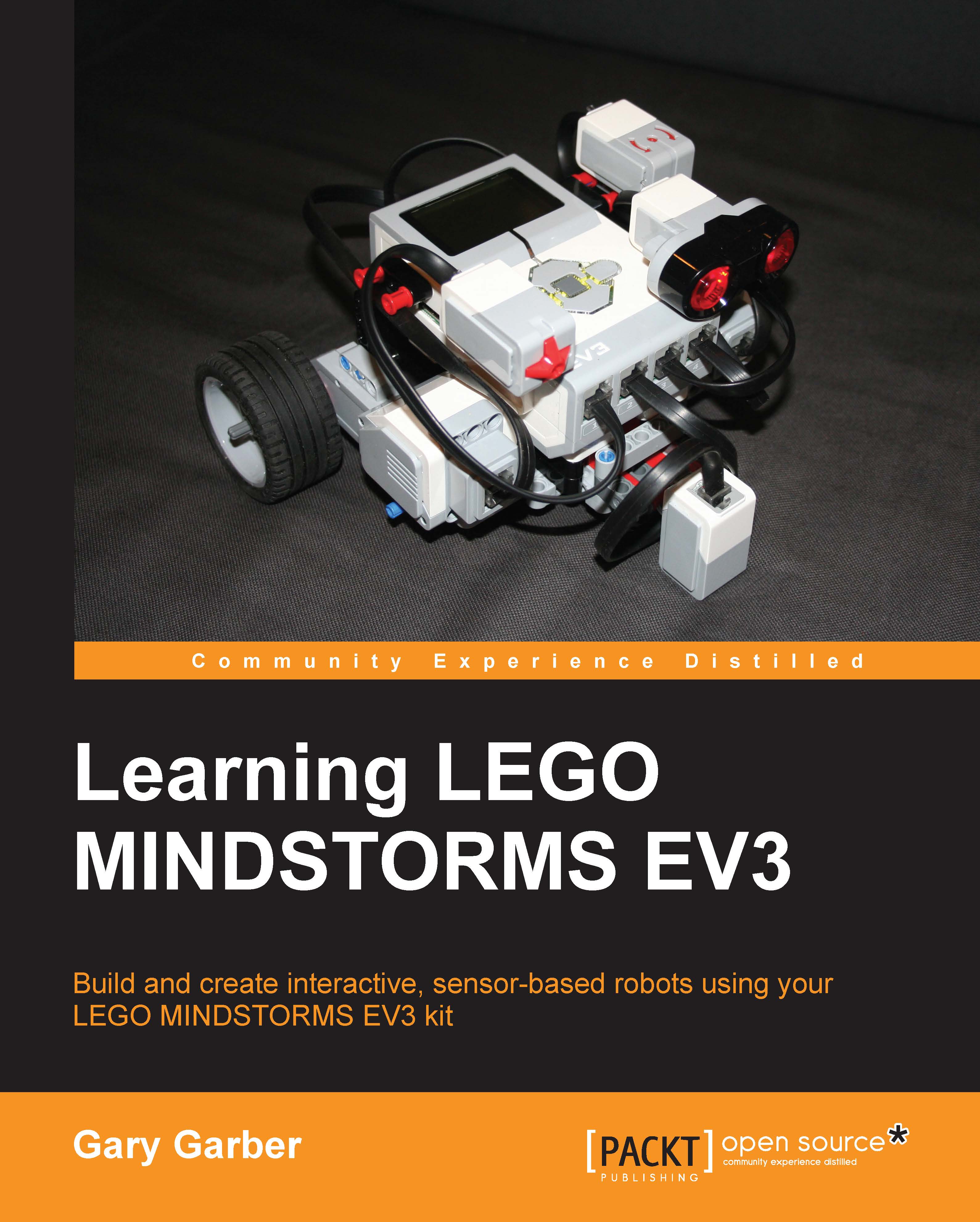What you need for this book
You will need a LEGO MINDSTORMS EV3 kit to build the robots in this book. There are two versions of the kit: the LEGO MINDSTORMS EV3 Home Edition (Lego Set # 31313) and the LEGO MINDSTORMS EV3 Education Core Set (Lego Set # 45544). Both of these kits can be purchased for about $350. I have provided build instructions in this book, so you can build your robots no matter which set you have. The hardware differences include the type of wheels, treads, and casters. Between the kits, most of the pieces are the same but of different colors. The Home Edition has a Touch Sensor, Color Sensor, Infrared Sensor, and Infrared beacon. The Education Edition has a Touch Sensor, Color Sensor, Gyro Sensor, Ultrasonic Sensor, and a rechargeable battery. You can buy all of these parts at http://shop.lego.com/en-US/ or any general toy supplier.
If they did not come with your kit, you may want to buy the following:
- EV3 rechargeable battery (Part # 45501), which is $60
- EV3 Ultrasonic Sensor (Part # 45504), which is $30
- EV3 Infrared Sensor (Part # 45509), which is $30
- EV3 Infrared beacon (Part # 45508), which is $30
- EV3 Gyro Sensor (Part # 45505), which is $30
You will need the LEGO MINDSTORMS EV3 software. There are two versions of the software. The Home Edition of the software is free and can be downloaded from www.lego.com/mindstorms. The Education Edition of the software needs to be purchased from LEGO Education for $100 from https://education.lego.com. The main differences between the software editions are that the Education Edition includes data logging software and the aesthetics of the splash page. This book was written with version 1.1.1 of the LEGO MINDSTORMS EV3 software. At the time of publication, version 1.1.1 is only available for the Home Edition. The Education Edition is currently available in version 1.1.0. As a caution, in version 1.1.0 of the LEGO MINDSTORMS software, Bluetooth communication for the EV3 brick is not compatible with newer versions of Mac OS X.
You will receive the most bang-for-your-buck by purchasing the Education Edition of the hardware kit from LEGO Education and downloading the Home Edition of the software. Besides http://www.amazon.com/, you will find the best secondary market to purchase LEGO bricks at http://bricklink.com/.