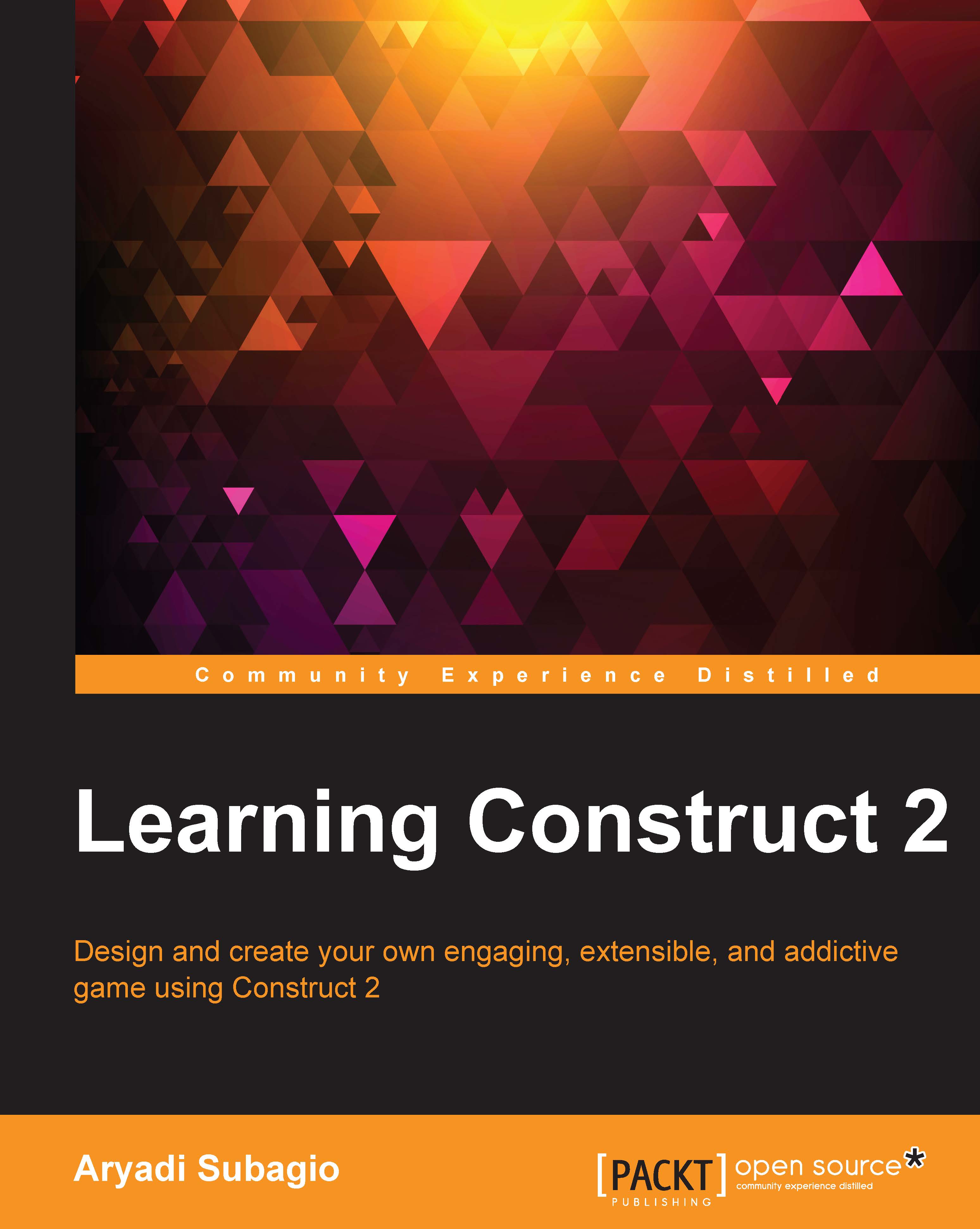Chapter 1. Downloading and Understanding Construct 2
Today's gaming space is a completely different environment from what it used to be. Gaming is no longer just dominated by console and PC games, but has lent its services to other platforms such as casual gaming on smartphones. Today, there are many ways to make games in our modern world, from coding in a native programming language to using authoring tools to make the job easier.
Construct 2 is one of the most popular 2D-authoring tools out there. Its drag-and-drop nature makes it easy to use for people with no programming background. It is so much more than this, however, as it caters to those programmers-to-be with its programming system called an event system, which makes it possible for us to create custom functions. Don't worry though as this event system is easy to understand, and we will talk about it shortly.
Through this introductory chapter, we will cover the following topics:
- How to download and install Construct 2
- Different versions of Construct 2
- Construct 2's objects
- The objects' behaviors
- The project's properties and structure
- Using event sheets