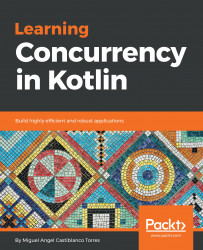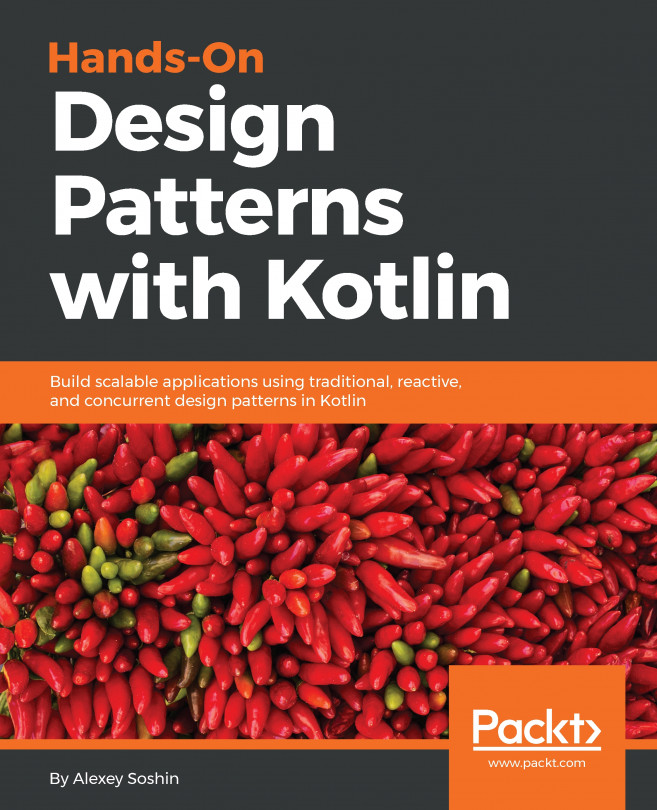When you first open Android Studio, you will be presented with a wizard. To start, select Start a new Android Studio project,as shown in the following screenshot:

Android Studio wizard
Now you will be asked to define the properties of the project. Please make sure that the Include Kotlin support option is enabled:

Setting the properties of a new Android project with Kotlin support
The next step is to select the Android version that you are targeting. The default options are good for this step:

Selecting the target SDKs
Then, select the option to have just an empty activity, and leave its configuration as default:

Selecting an empty activity
Now you will be prompted to select the name for the class and the layout of the activity. Please write MainActivity as the name of the activity, while setting activity_main as the name of the layout:

Configuring...