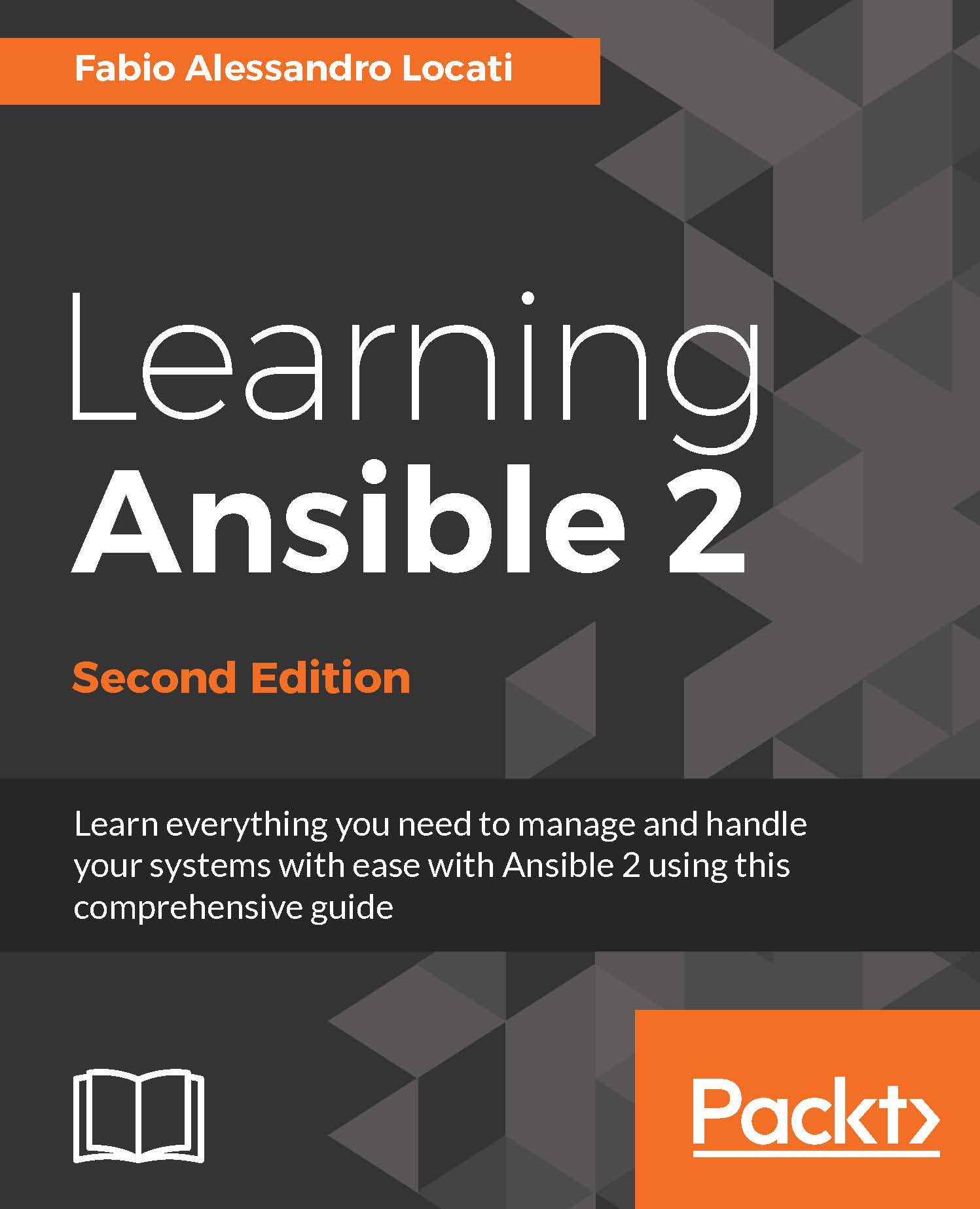Ansible verbosity
One of the first options anyone picks up is the debug option. To understand what is happening when you run the playbook, you can run it with the verbose (-v) option. Every extra v will provide the end user with more debug output.
Let's see an example of using the playbook debug for a single task using the following debug options:
The
-voption provides the default output, as shown in the preceding examples.The
-vvoption adds a little more information, as shown in the following example:
Using /etc/ansible/ansible.cfg as config file
PLAYBOOK: setup_apache.yaml *******************************
1 plays in setup_apache.yaml
PLAY [all] ************************************************
TASK [setup] **********************************************
ok: [test01.fale.io]
TASK [Ensure the HTTPd package is installed] **************
task path: /home/fale/setup_apache.yaml:5
ok:...