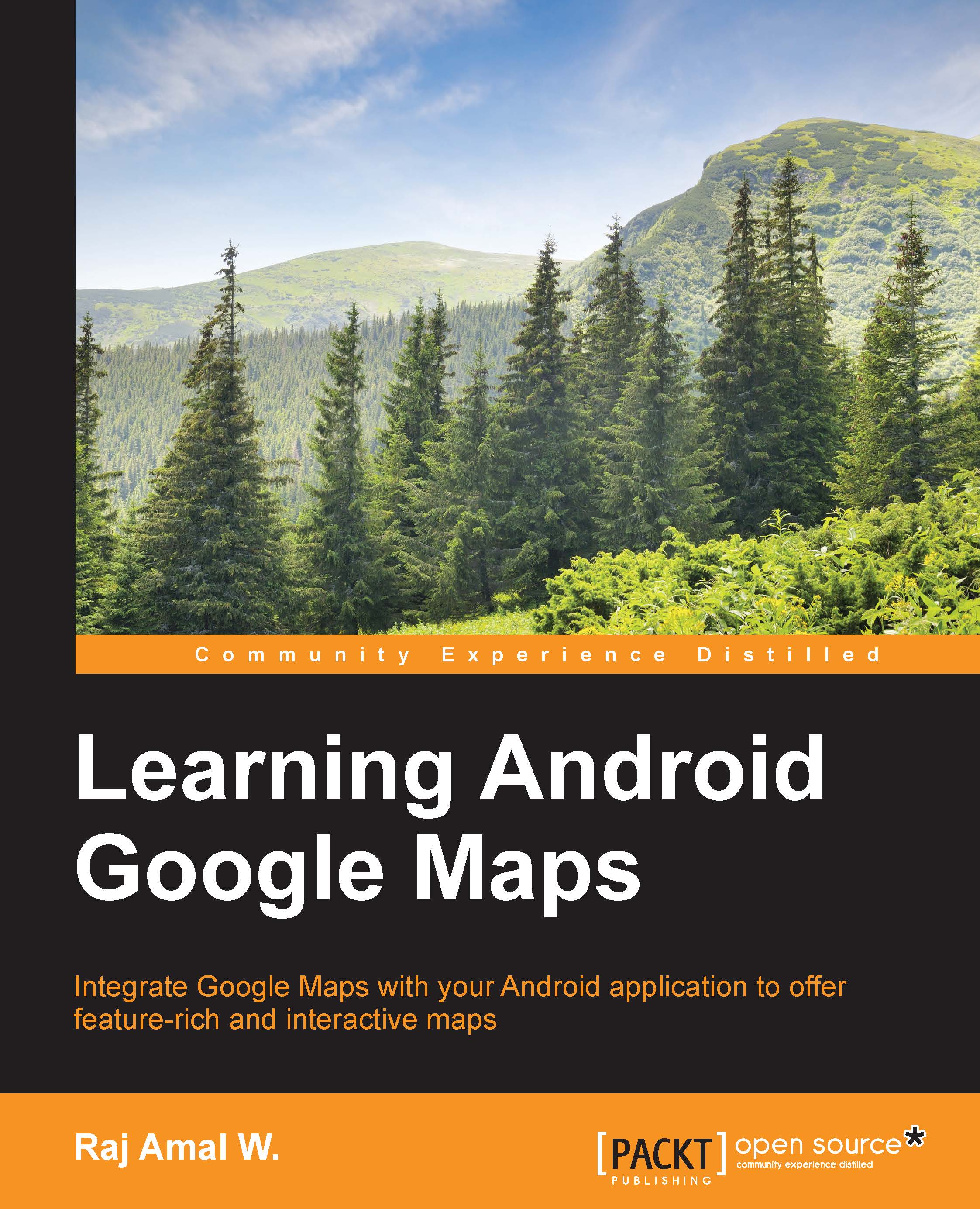What this book covers
Chapter 1, Setting Up the Development Environment, shows you how to install Android Studio and Eclipse IDE; configure Android SDK; create an Android virtual device in Windows, Mac, and Linux; and download the Google Play services.
Chapter 2, Configuring an API Key and Creating Our First Map Application, explains you how to obtain an API key from Google Cloud Console. It also helps you create your first Map application.
Chapter 3, Working with Different Map Types, helps you learn about the different map types, such as hybrid, terrain, and indoor as well as the lite mode.
Chapter 4, Adding Information to Maps, helps you understand how to add markers, overlays, and information windows to the map.
Chapter 5, Interacting with a Map, explains how to add custom controls, toolbars, gestures, and events to the map.
Chapter 6, Working with Custom Views, helps you change different camera views and animate the camera. It also helps you with map padding.
Chapter 7, Working with Location Data, helps you learn how to work with real-time location data (GPS data) and integrate it with an Android application.
Chapter 8, Knowing about the Street View, explains you how to add Street View to the map and use custom location in it.
Chapter 9, Google Maps Intents, explains you how to complete certain tasks using the native Google Maps application and Google Maps Intents.
Chapter 10, Creating a Custom Map Application, helps you create a real-time full fledged Android application using the map concepts learned in the previous chapters.
Appendix, Answers to Self-test Questions, covers the answers to all the self-test questions that appear at the end of every chapter.