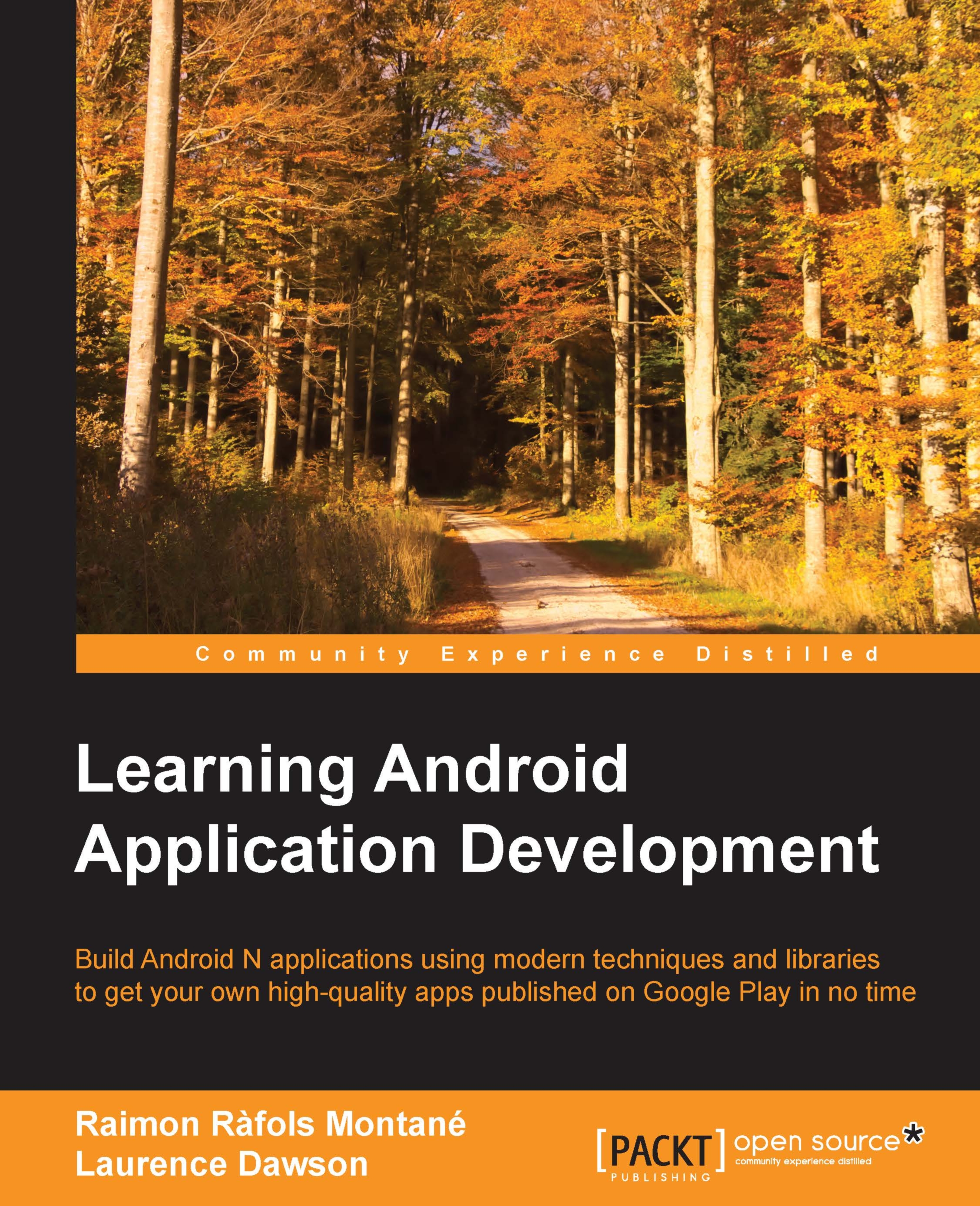Files
Shared preferences are the perfect solution if we want to store key-value sets of data, but if we want to store some complex data, it is not enough. In addition to shared preferences, Android allows us to read and write files in its file system. Depending on our needs, we can use internal or external storage. For information on file storage, check out http://developer.android.com/training/basics/data-storage/files.html.
Let's look at the differences between internal and external storage.
Internal storage
It is highly recommended that you save files in internal storage when these files need to be kept private from other applications. Moreover, Android guarantees that all the files saved in internal storage will be removed when the user uninstalls the application.
To create a file in internal storage, we need to get the base directory first. We can easily get it from the current context by calling the getFilesDir method. If we have to write a temporary file or, for example, an on-disk cache...