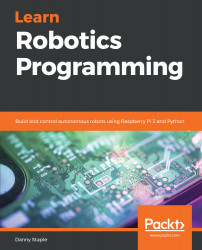In this chapter, you will learn why the Raspberry Pi controller on a robot should be wireless, or headless; what headless means; and why it's useful in robotics. You will see how to set up a Raspberry Pi as a headless device from the beginning, and how to connect to this Raspberry Pi once on the network, and then send your first instructions to it.
We will cover the following topics in this chapter:
- What does headless mean and why is it useful?
- How do you make a Raspberry Pi headless?
- Finding your Raspberry Pi on the network
- Connecting to your Raspberry Pi
- Sending your first commands, such as configuring Raspbian and changing the robot's name