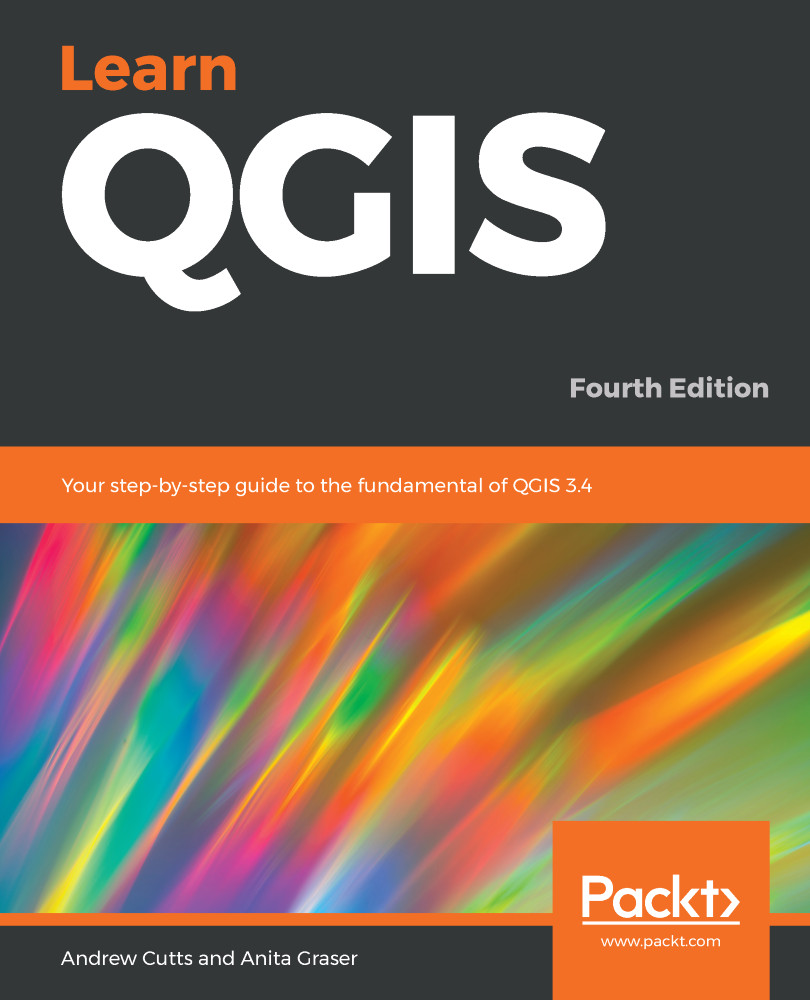From the QGIS Sample dataset, load the SR_50M_alaska_nad.tif and landcover.img files from the Raster folder. Turn on the Layer Styling Panel if it is not already on, and then load the RGB_LandsatARD.tif file from this book's download page.
Download the extra material for this book from www.packt.com.
Your screen should look similar to the following. The three raster layers loaded into the QGIS layers panel are shown here:
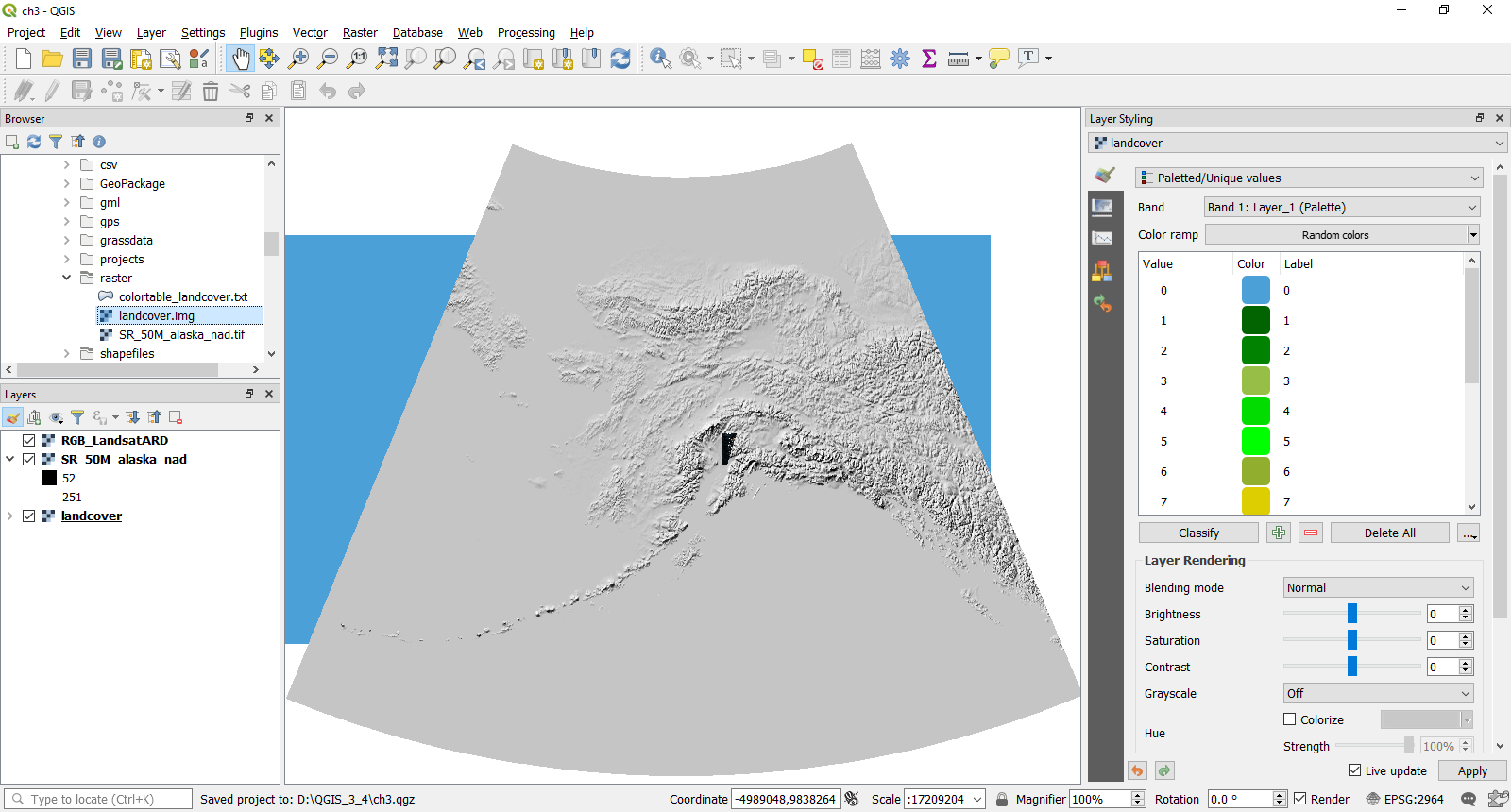
QGIS with the raster datasets loaded
In the map window, we now have three of the most common types of Raster datasets: a Satellite image (this is Landsat 8 Analysis-Ready Data), a Terrain dataset (Hillshade data that covers the whole of Alaska), and a landcover dataset that has been loaded as a paletted image by default.
In QGIS 3.4, there are five methods for styling your raster. These methods consist of the following:
- Multi-band...