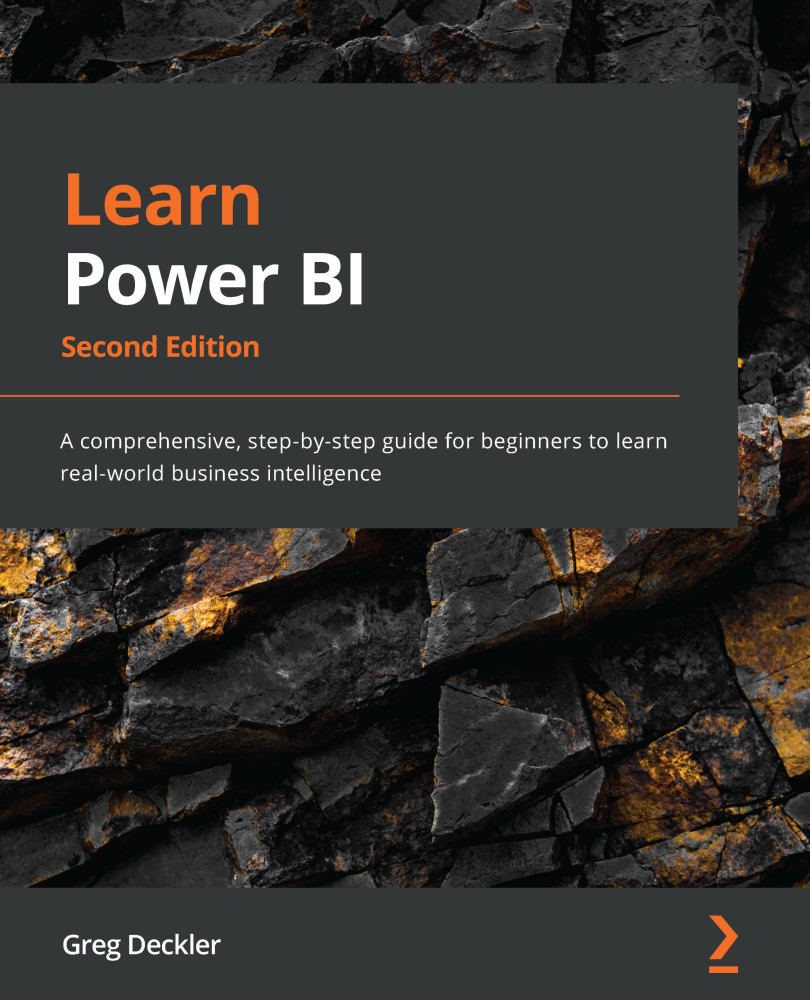Section 2:The Desktop
In this section, you will understand how to get up and running with Power BI Desktop, understand the major components of the desktop's interface, import and transform data, create a working data model, create DAX calculations, explore all of the desktop's various features and functionality, and finally, create a professional report.
This section comprises the following chapters:
- Chapter 3, Up and Running with Power BI Desktop
- Chapter 4, Connecting to and Transforming Data
- Chapter 5, Creating Data Models and Calculations
- Chapter 6, Unlocking Insights
- Chapter 7, Creating the Final Report