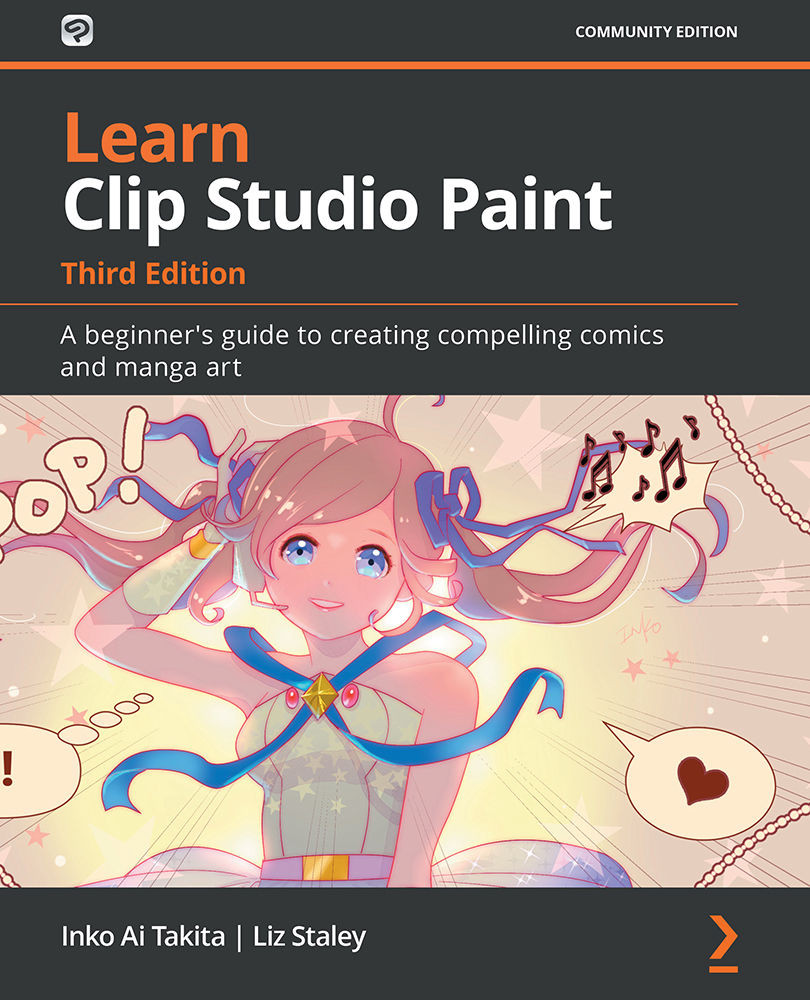Chapter 7: Using Text and Balloon Tools
Lettering for comics is a complex and nuanced topic that could take an entire book of its own. The rules and conventions for lettering a comic are varied, and lettering in and of itself is a skill that takes lots of time and practice to master. Back in the day before computers, a comic would have a dedicated letterer who would draw all of the dialog boxes, balloons, and words by hand using various tools. Thankfully, we can letter using Clip Studio Paint and the fonts installed on our computer rather than having to draw every letter on our own!
In this chapter, we are going to concentrate not on the theory and how-tos of lettering for comics specifically, but on how to use the text and balloon tools in Clip Studio Paint. Since Clip Studio is made for comic book artists, it has tools to make the creation of speech balloons easy, as well as tools to create different balloon tails and more.
The following topics will be covered in this chapter...