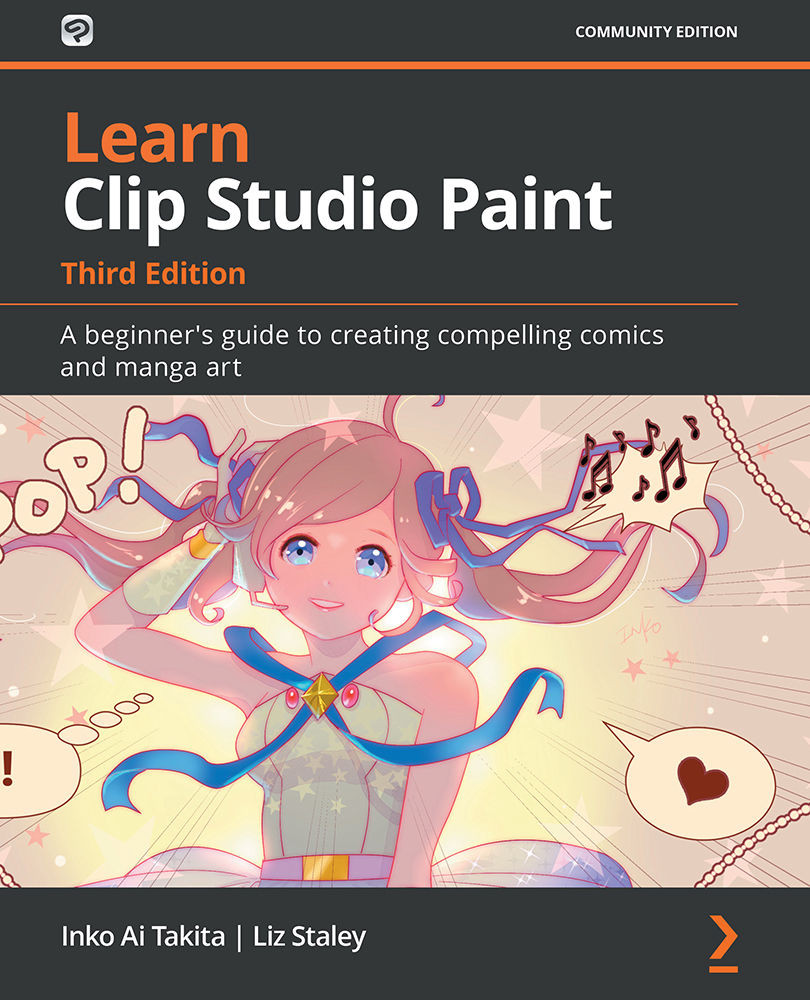Exploring advanced text settings
In some cases, you may need to adjust parts of the font that you are using. Whether that is the spacing between individual characters or the spacing between lines of text, Clip Studio Paint gives you the options to fine-tune your fonts to perfection. Let's look at these settings now. To access the settings, open the Sub Tool Detail palette from the Tool property palette in the user interface.
Font settings
The left-hand side of the Sub Tool Detail palette contains categories of options. In this section, we will take a look at the first category, the Font category. This category contains options for the font and size of characters, word and character spacing, and the style of the font.
The following screenshot shows this category of font options:
Figure 7.2 – Screenshot of Font options in the Text tool's Sub Tool Detail palette
The following list describes each of the preceding options:
- Font...