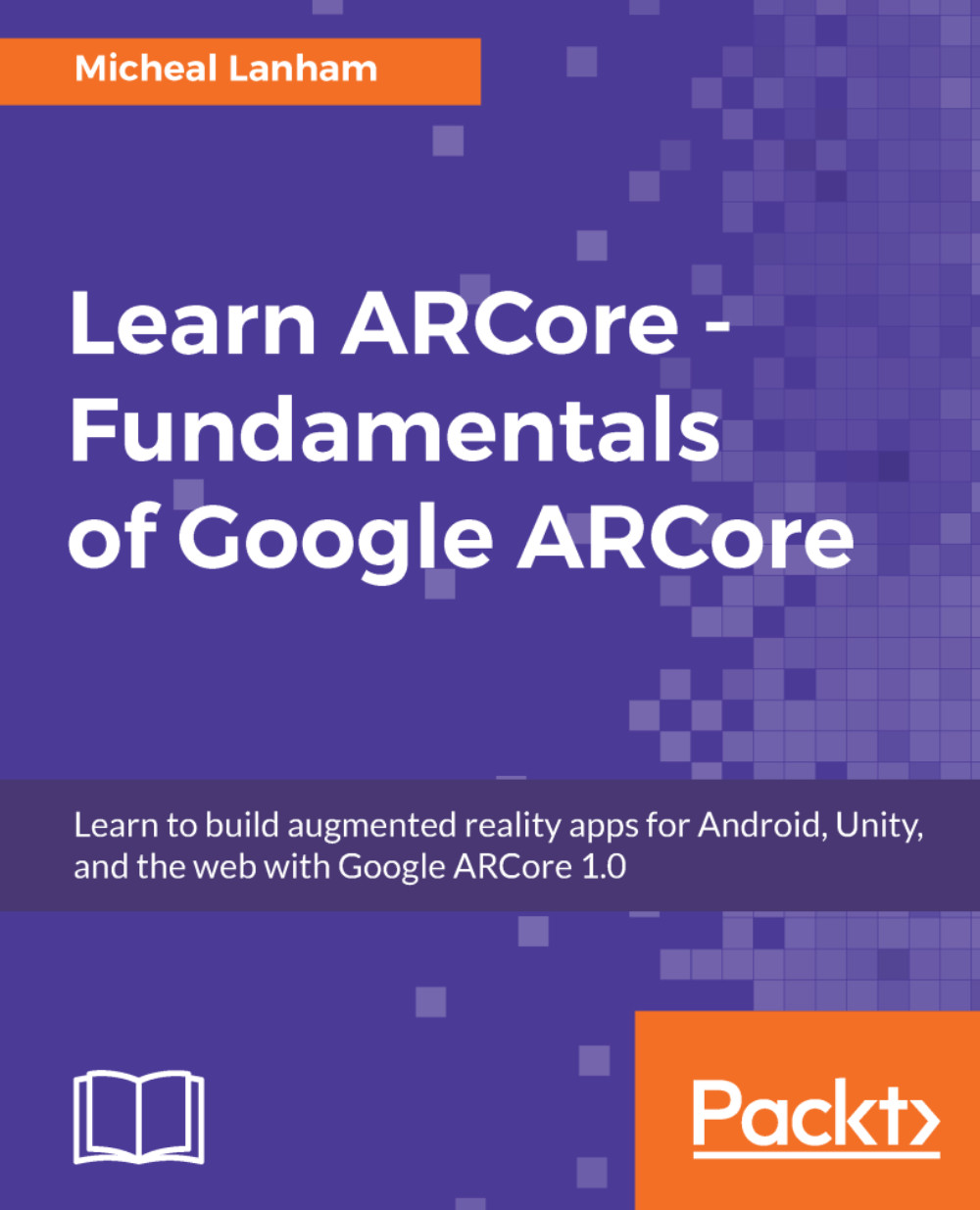Augmented reality applications are unique in that they annotate or augment the reality of the user. This is typically done visually by having the AR app overlay a view of the real world with computer graphics. ARCore is designed primarily for providing this type of visual annotation for the user. An example of a demo ARCore application is shown here:

The screenshot is even more impressive when you realize that it was rendered real time on a mobile device. It isn't the result of painstaking hours of using Photoshop or other media effects libraries. What you see in that image is the entire superposition of a virtual object, the lion, into the user's reality. More impressive still is the quality of immersion. Note the details, such as the lighting and shadows on the lion, the shadows on the ground, and the way the object maintains position in reality even though it isn't really there. Without those visual enhancements, all you would see is a floating lion superimposed on the screen. It is those visual details that provide the immersion. Google developed ARCore as a way to help developers incorporate those visual enhancements in building AR applications.
ARCore has its origins in Tango, which is/was a more advanced AR toolkit that used special sensors built into the device. In order to make AR more accessible and mainstream, Google developed ARCore as an AR toolkit designed for Android devices not equipped with any special sensors. Where Tango depended on special sensors, ARCore uses software to try and accomplish the same core enhancements. For ARCore, Google has identified three core areas to address with this toolkit, and they are as follows:
- Motion tracking
- Environmental understanding
- Light estimation
In the next three sections, we will go through each of those core areas in more detail and understand how they enhance the user experience.