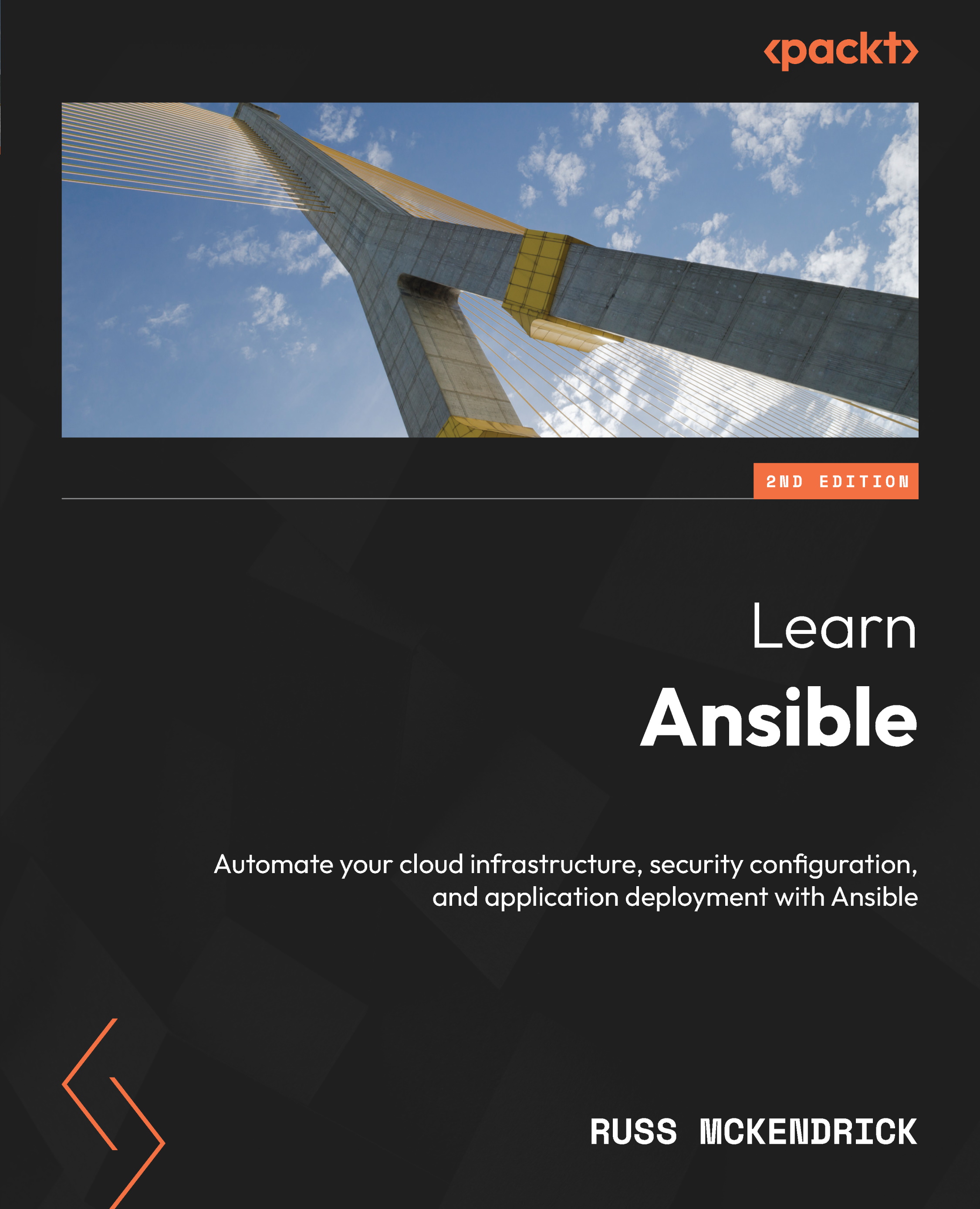Launching a virtual machine
To launch a virtual machine to run our first set of Ansible commands against, we will use a tool called Multipass. This tool allows you to run Ubuntu virtual machines on your local host. It works with macOS, Linux, and Windows.
To install Multipass on macOS, we can use Homebrew and run the following command:
$ brew install multipass
To install on Ubuntu, you can run the following command:
$ snap install multipass
Finally, for Windows 11 users, you will have to first download and install the VirtualBox Windows executable from https://www.virtualbox.org/wiki/Downloads and then download and install Multipass from https://multipass.run/install. I recommend reading through the installation notes for Windows, which can be found at the following URL https://multipass.run/docs/installing-on-windows before installing.
Note
While you can run the same commands in Ubuntu running under Windows Subsystem for Linux, you will need to replace all references...