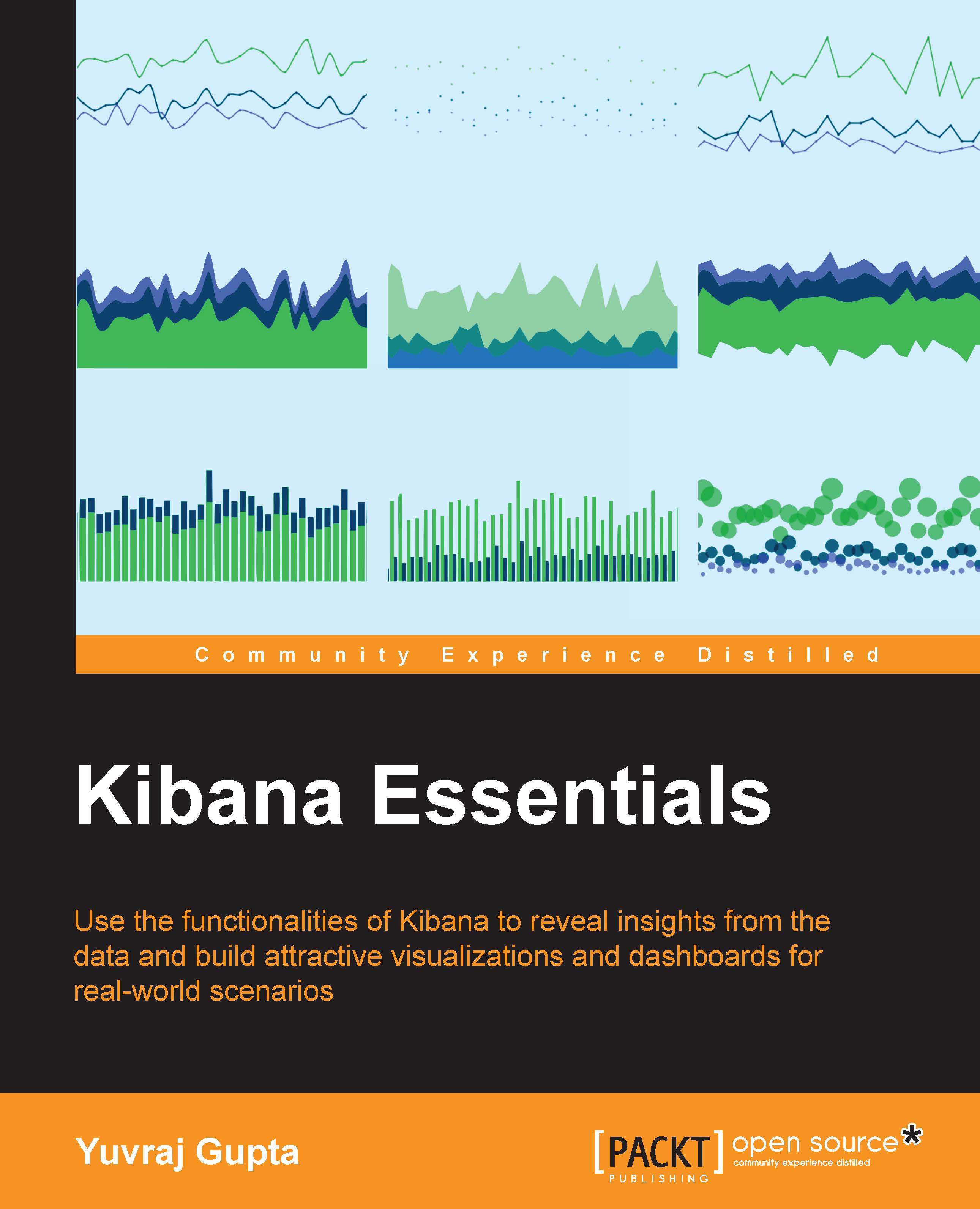The installation of Logstash
In this section, Logstash will be installed. Logstash 1.5.4 will be installed, and the section covers the installation on Ubuntu and Windows separately.
The installation of Logstash on Ubuntu 14.04
To install Logstash on Ubuntu, perform the following steps:
Download Logstash 1.5.4 as a tar file using the following command in the terminal:
curl-L -O http://download.elastic.co/logstash/logstash/logstash-1.5.4.tar.gzExtract the downloaded
.tarfile using the following command:tar -xvzf logstash-1.5.4.tar.gzThis will extract the files and folder into the current working directory.
Navigate to the
bindirectory within thelogstash-1.5.4directory:cd logstash-1.5.4/binTo check whether Logstash has been installed successfully, type the following command in the terminal after navigating to the
binfolder:logstash --versionThis will print the Logstash version installed.
The installation of Logstash on Windows
We can install Logstash on Windows by going through and applying...