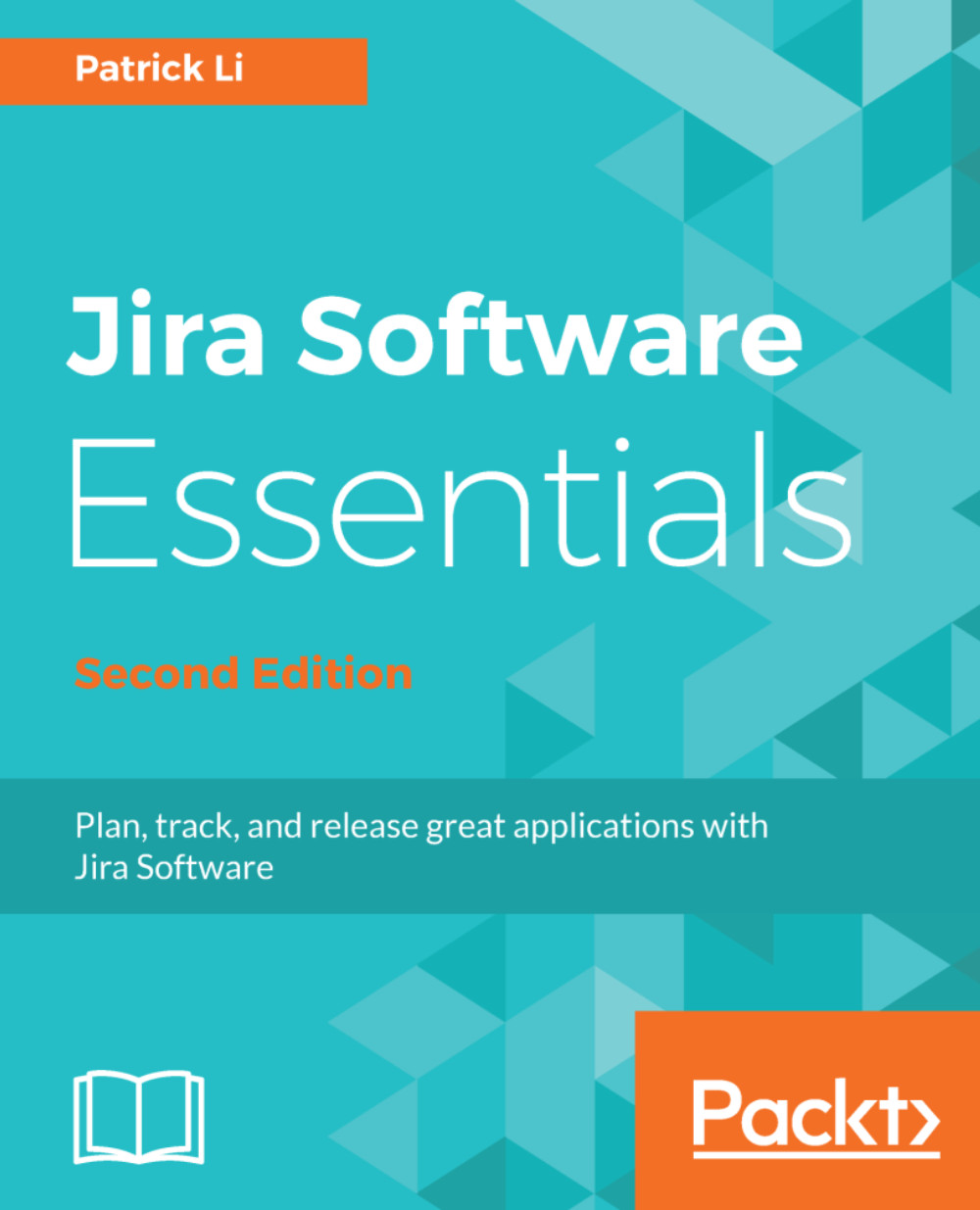Jira Software comes with a number of useful charts and reports to help you visualize your team's performance and identify potential bottlenecks in your Kanban process. To generate a report, perform the following steps:
- Browse to the Kanban board you want to generate a report on.
- Click on the Reports tab from the left-hand panel of your board.
As shown in the following screenshot, there are a number of reports that are available. The reports under the Agile section are specifically designed for using agile methodologies, such as Kanban. Of course, the other reports, such as Pie Chart Report, are also very useful, but since these are vanilla Jira reports, we will be focusing mainly on the agile reports, namely Cumulative Flow Diagram and Control Chart:

Since Kanban is a continuous process, you should run these reports regularly...