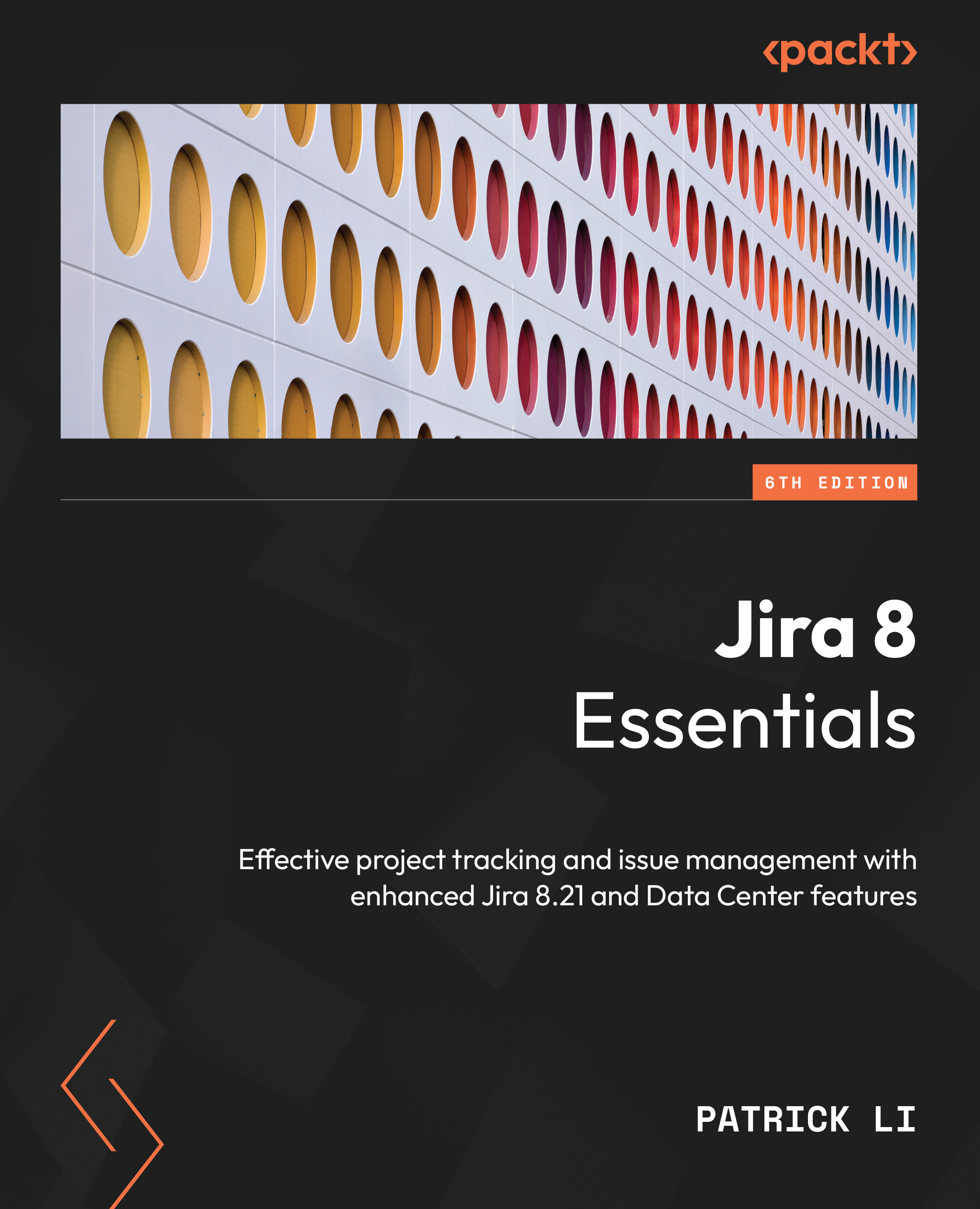Summary
In this chapter, you learned how to use Jira Service Management to transform Jira into a powerful service desk solution. Jira Service Management is based on many of Jira’s out-of-the-box features, such as a workflow engine and search query (JQL), and provides a brand new user interface to remove the friction caused by the old Jira interface. This makes the overall experience a lot more pleasant for customers.
We looked at how you can customize the branding for your customer portal, as well as how to group request types, which can help your customers to better navigate around. We also explored using SLAs to help measure metrics for your support team. Lastly, we looked at ways you can set up automation rules to help your support process run more efficiently. In the next chapter, we will take a deeper look into how you can extend Jira’s features and capabilities using third-party apps.