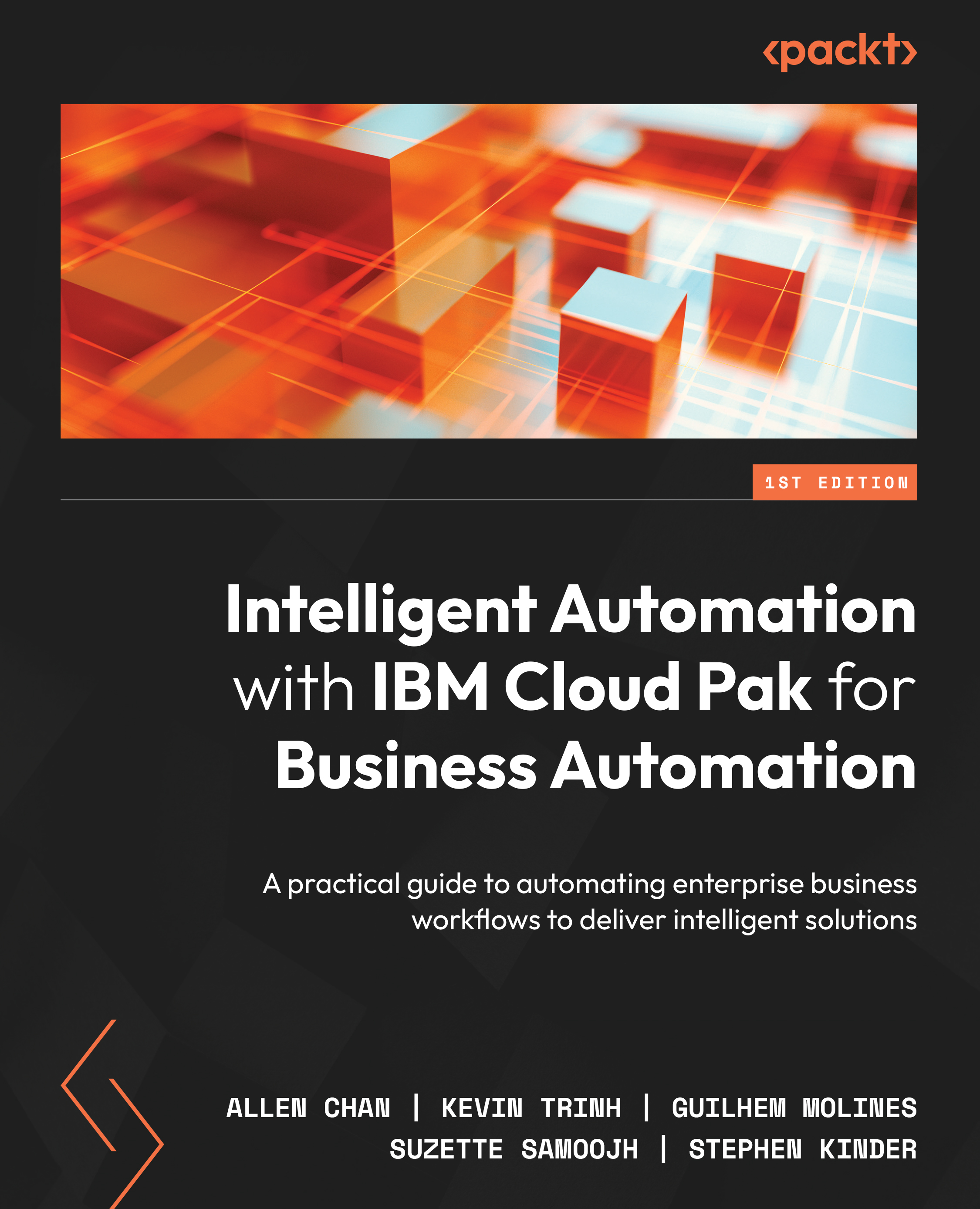Creating a business application
In IBM Cloud Pak for Business Automation, you can build business applications by going to Business Automation Studio:
Figure 11.1 – Business Automation Studio
Follow these steps to create a business application:
- Click on the Business applications tile to go to a view where you can work with your library of business applications, explore provided templates and samples, or create new business applications.
- To create a new business application, simply click Create and select Application. Then, fill out the fields in the dialog that appears. As shown in the following figure, here, we are creating an application named
Client Onboarding. It does not use a base application template. We’ll discuss application templates in the Leveraging Automation Services section:
Figure 11.2 – The Business applications view
- After that, click Create:
Figure...