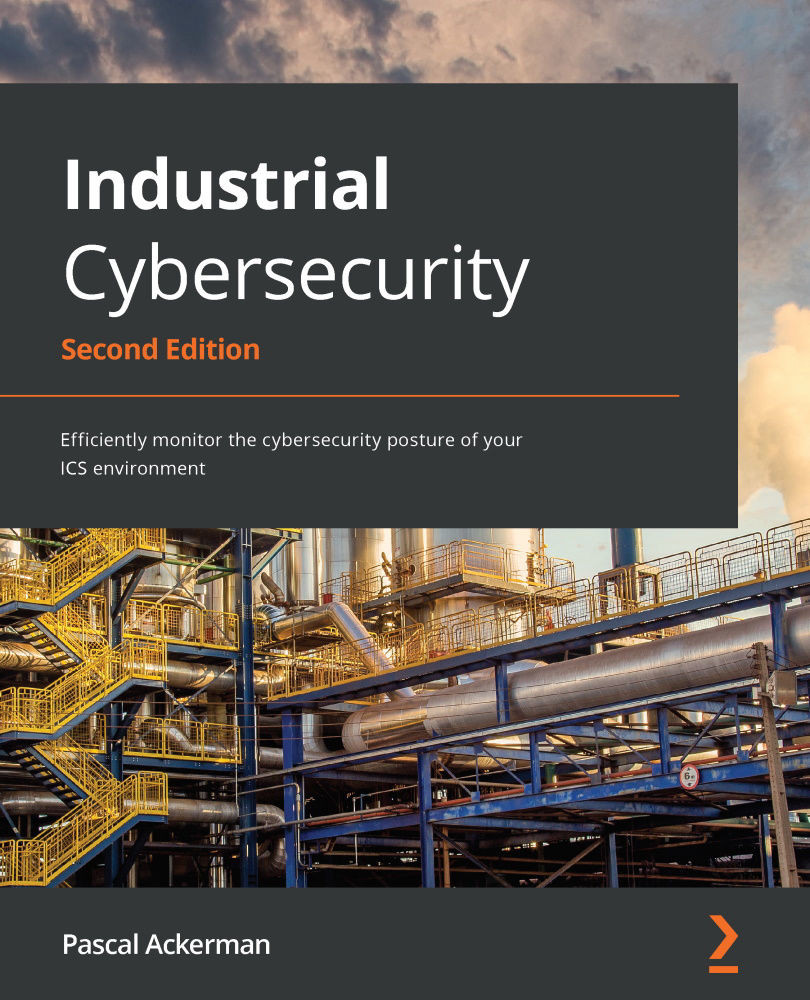Exercise 5 – Creating a pfSense firewall event dashboard in Kibana
To be able to visualize the pfSense logs in Security Onion's Kibana tool, we will add a dashboard with relevant data.
The first thing we need to do to get pfSense alerts displayed on a Kibana dashboard is to define an event search filter. This will make working with firewall events easier and faster. The following instruction will have us create the firewall event search filter:
- Log in to Security Onion and open the Kibana tool from the left-side selection panel:
Figure 9.30 – Exercise 5 – Kibana tool selector
- This opens a new tab for the Kibana Home page. From here, we select the Discover page via the Kibana menu (the button with three horizontal lines at the top left):
Figure 9.31 – Exercise 5 – Kibana menu
- We now land on the Kibana Discover page, where we can perform searches for events and create and save custom search queries.
- Enter the search string...