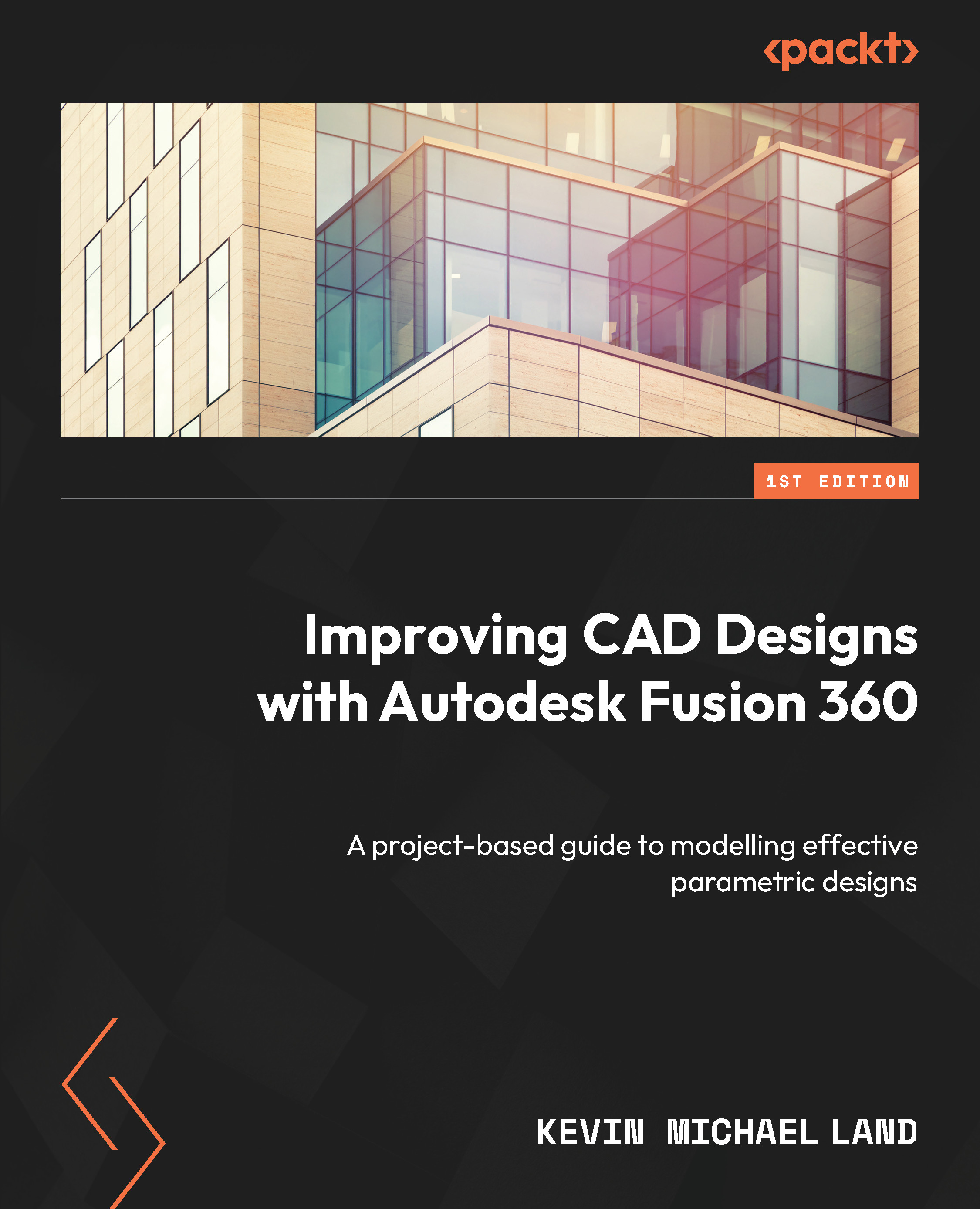What this book covers
Chapter 1, Working within the Design Workspace, introduces the book with a brief overview of the most commonly used Fusion 360 user interface. This chapter will show the differences between the variety of other workspaces within Fusion 360 and the different tools located within each.
Chapter 2, Planes, Sketches, Constraints, and Parametric Dimensions, details the most used tools that make Fusion 360 a powerful design program and what these tools do.
Chapter 3, Project Building Basics, gives you an overview of where Fusion 360 stores projects in the cloud and why they are not located on your machine. This chapter shows you how to load files to the cloud and how to share projects with other users. The chapter also goes over how to work with multiple file versions and how to open previous versions.
Chapter 4, Creating a Customizable S-Hook, offers a look into two different ways to create an S-Hook hanger in Fusion 360 using the Sweep and Pipe tools. This chapter also demonstrates what Rule #1 is and how to create components.
Chapter 5, Designing Decorative Doorknobs, explains three different ways to create a simple doorknob using either addition, subtraction, or profile revolution. This chapter demonstrates various ways to create the same model.
Chapter 6, Designing a Simple Bottle Holder, explores how to plan and design a bottle holder that can be attached to a bicycle handlebar. This chapter demonstrates how to use calipers and how to take measurements of bicycle handlebars.
Chapter 7, Creating a Bike Reference Model, teaches you how to take measurements from a paper-and-pencil sketch and bring those measurements into Fusion 360. This chapter demonstrates how to create a reference model of the handlebars to be used with the bottle holder model.
Chapter 8, Creating a Bottle Reference Model, is centered around the example of averaging out existing measurements from multiple water bottles to best determine the size of the reference bottle to use to create the parametric bottle holder model.
Chapter 9, Building the Bottle Holder, goes through the steps for creating the water bottle holder by using the bicycle handlebars and water bottle as reference models. This chapter demonstrates how the bottle holder uses the water bottle as a reference model to gather the necessary dimensions.
Chapter 10, Improving the Bottle Holder Design, explores how to improve the bottle holder design by correcting errors to create a better-designed model. This chapter explores how to use the timeline to go back and make corrections to an existing model.
Chapter 11, The FORM Environment, explains how to work with mesh objects in the Form environment. This chapter demonstrates how models are more artistic and act similarly to working with clay.
Chapter 12, Modeling a Scary Tealight Ghost, is all about the surface environment. The tutorial in this chapter demonstrates how to use surface tools such as Patch and Thicken to create a model of a tealight ghost.
Chapter 13, Using Form and Solid Modeling to Create a Cushioned Chair, contains a tutorial on how to combine working in both the form and solid environments to create a gaming chair. This chapter demonstrates how to sculpt the chair in the Form environment and then switches over to a solid modeling environment to build the interior structure.
Chapter 14, Using a Scanned Image to Create a 3D Model, outlines a tutorial on how to take a scanned image into Fusion 360, scale it to the correct size, and then build a model from it.
Chapter 15, Modeling a Bottle Topper, demonstrates how to import the mesh model of a person’s upper body, fix any holes and errors within the model, and then turn the model into a solid so that it can be edited further.