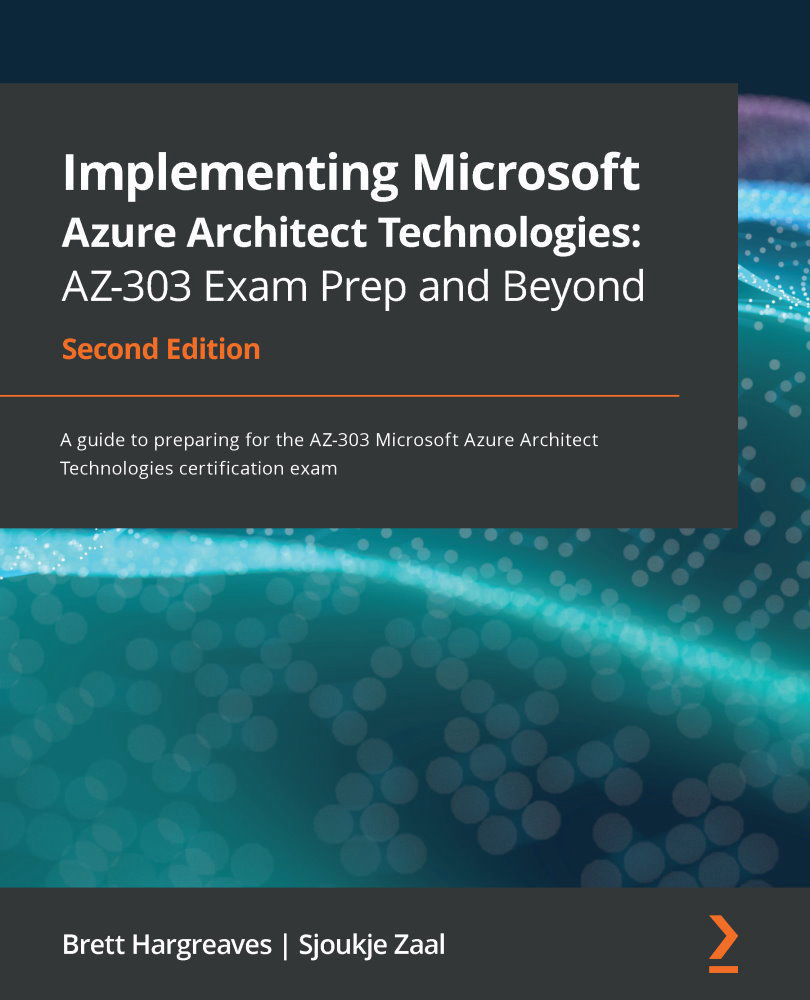Provisioning and configuring an Azure SQL database
In this demonstration, we are going to create and configure an Azure SQL database. You can create the database from the Azure portal, PowerShell, the CLI, and ARM templates, as well as by using the .NET libraries. In this demonstration, we are going to create a single database in the Azure portal. Therefore, we need to take the following steps:
- Navigate to the Azure portal by opening https://portal.azure.com.
- Click Create a resource, type
SQL Databasein the search bar, and create a new database server. - Add the following values:
a) Subscription: Pick a subscription.
b) Resource group: Create a new one and call it
PacktSQLResourceGroup.c) Database name:
PacktSql.d) Server: Create a new one and add the following values:
— Server name:
packtsqlserver— Server admin login:
PacktAdmin— Password:
P@ss@word123— Location: East US
e) Want to use SQL elastic pool: No, we...