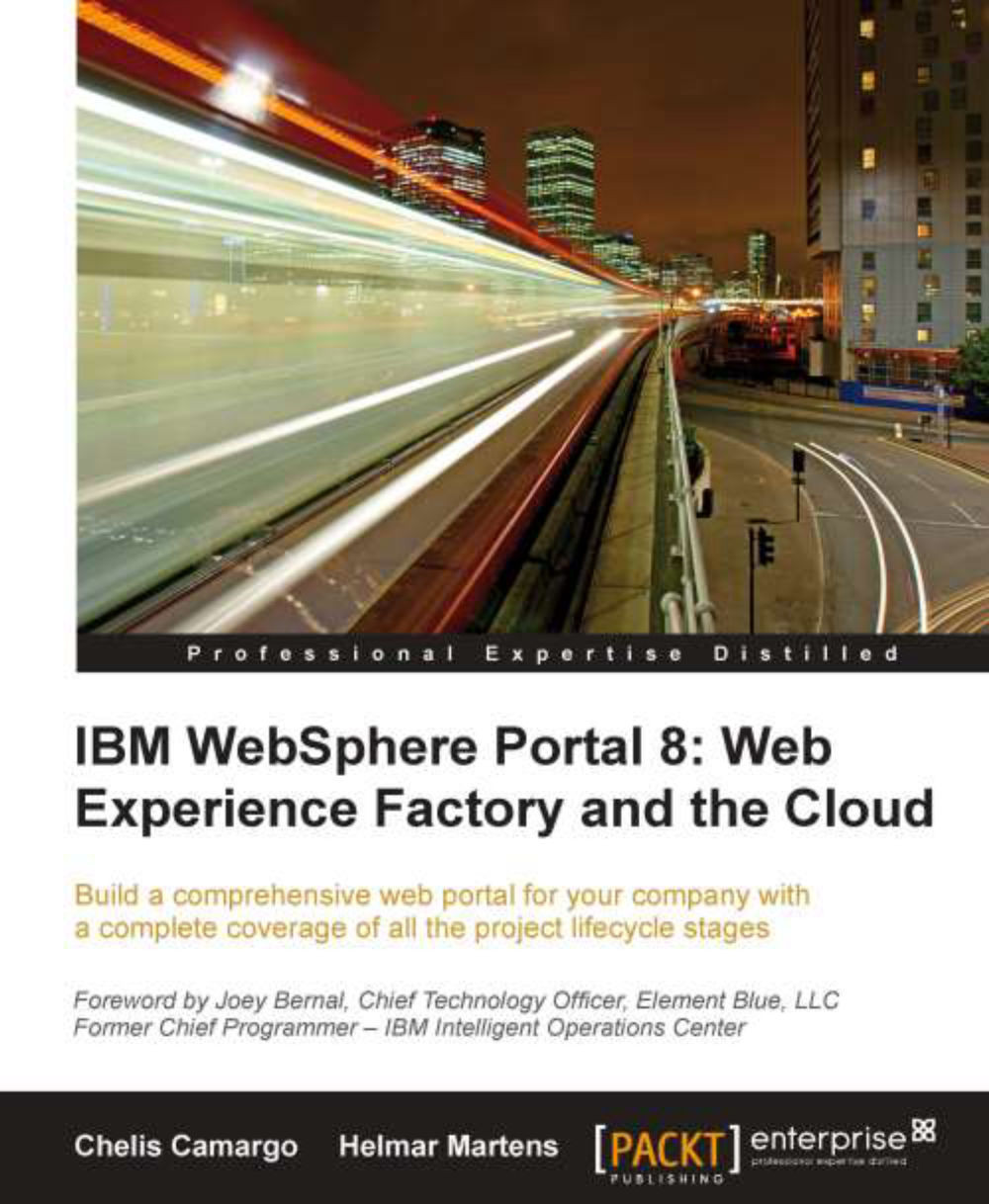Testing the Service Provider models
WEF provides a versatile way of testing your provider models. It would be very time consuming if we had to create UI to handle both inputs and outputs in order to test our operations. Well, that is where software automation comes handy again to increase developer's productivity.
At this point, WEF has captured all the information necessary to build a test interface to provide the service inputs as well as to display the service results.
When you added the Service Definition builder, one of the inputs you have provided was Add Testing Support. By simply checking this text box causes WEF to create numerous artifacts to enable you to run this model standalone from the designer.
Let's run the model and see the result. Click on the Run active model icon. Make sure your portal server is running if portal is what you have defined in your server configuration.
You should see a page entitled Operations For Service "investor_SD". On this page, there is a link for getInvestors...