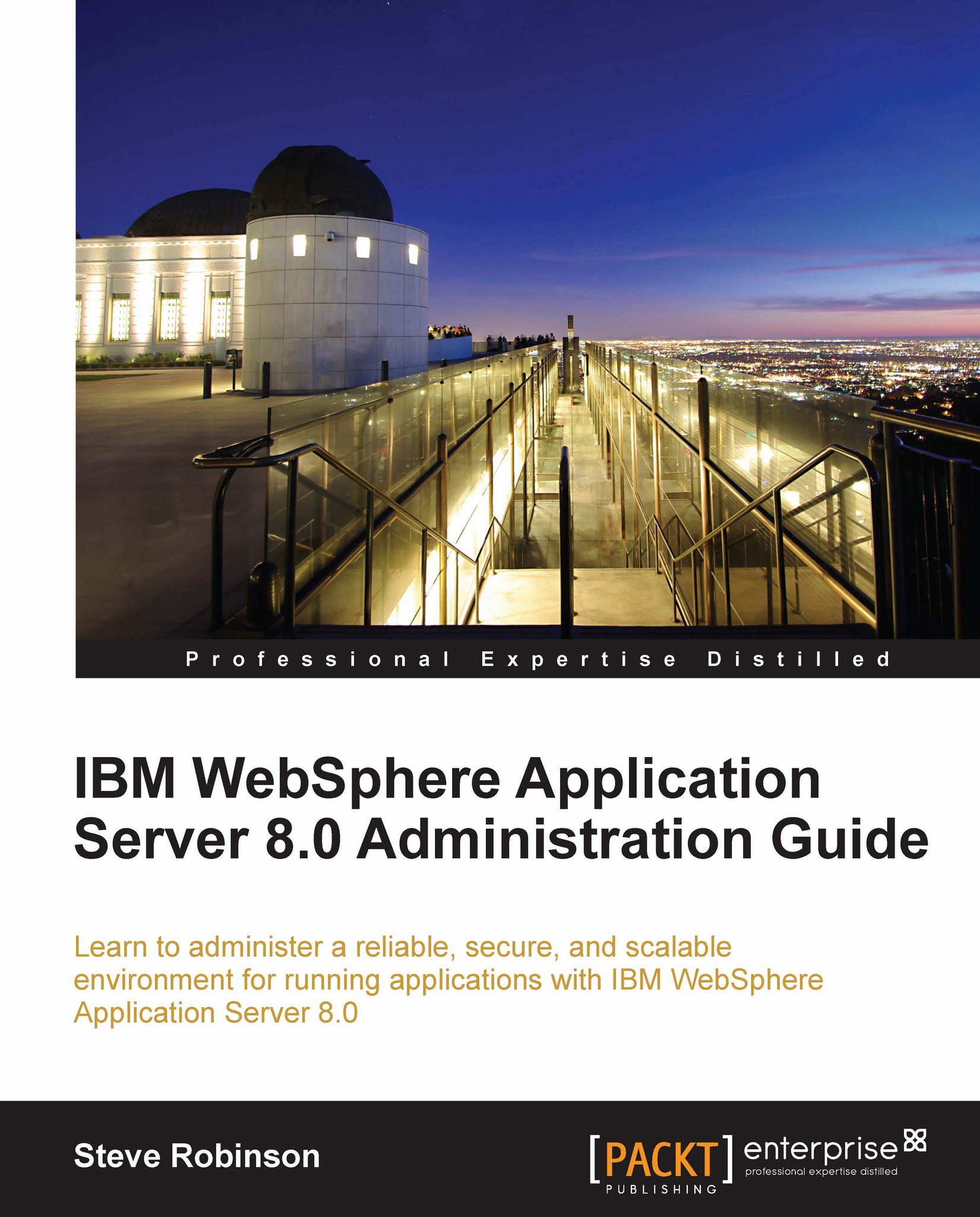Preparing for updates
Before you apply any updates, you should query your WAS product to see what the current version is. This will help you decide which product updates you may wish to apply. You can use the WebSphere command script <was_root>/bin/versionInfo.shfor Linux and <was_root>/bin/versionInfo.bat for Windows, to evaluate what has been installed and which updates have already been applied.
The result of running versionInfo will be a report similar to the example report, as shown in the following screenshot:

The section of the report that we are most interested in is the Installed Product section. This section details the current base version and any applied fix packs or feature packs. By referring to this section of the report, we can see what updates have already been applied. It is also useful for audit purposes to confirm the status of recently applied updates and to confirm that the updates have successfully been registered.