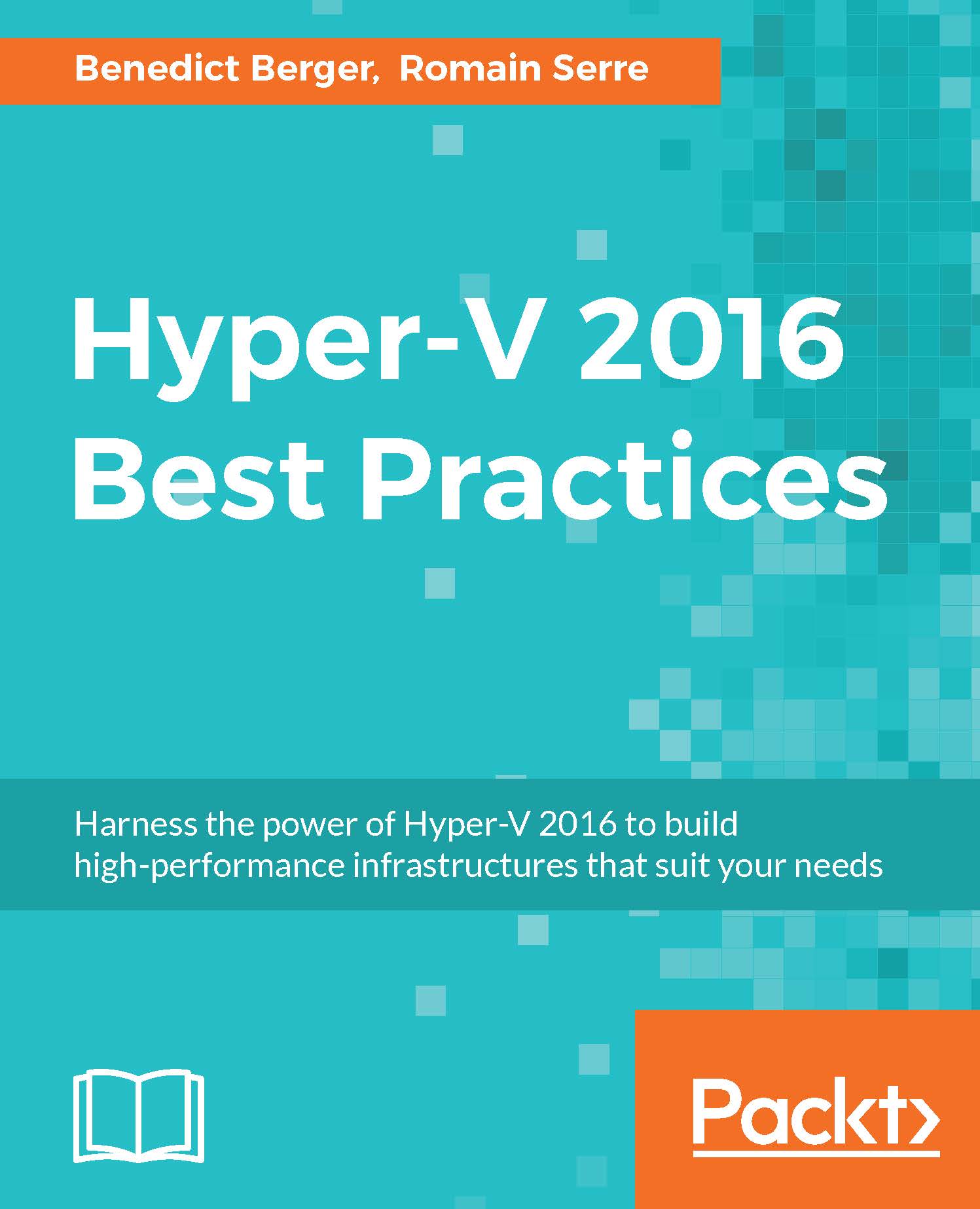SANs versus Storage Spaces
One of the most crucial decisions in a storage design process for Hyper-V is the question of whether to stick with the traditional SAN model or hop on the wagon of Microsoft's Storage Spaces architecture. Both solutions can do the main job, that is, providing IOPS for VMs without any problems. Having done many projects using both architectures, the following is some real-world guidance I use for storage design.
The first and most important design principle is: do not use nonredundant systems in production for Hyper-V clusters-no single hardware storage node and no single point of failures in your storage design. If you cannot fulfill these requirements, don't plan for HA on Hyper-V. Plan for disaster recovery instead. Uncluster the Hyper-V Servers and replicate the VMs between the nodes in a small setup or between smaller clusters in a bigger environment via Hyper-V Replica. Having said that, let's focus on the decision to make.
Technically, it&apos...