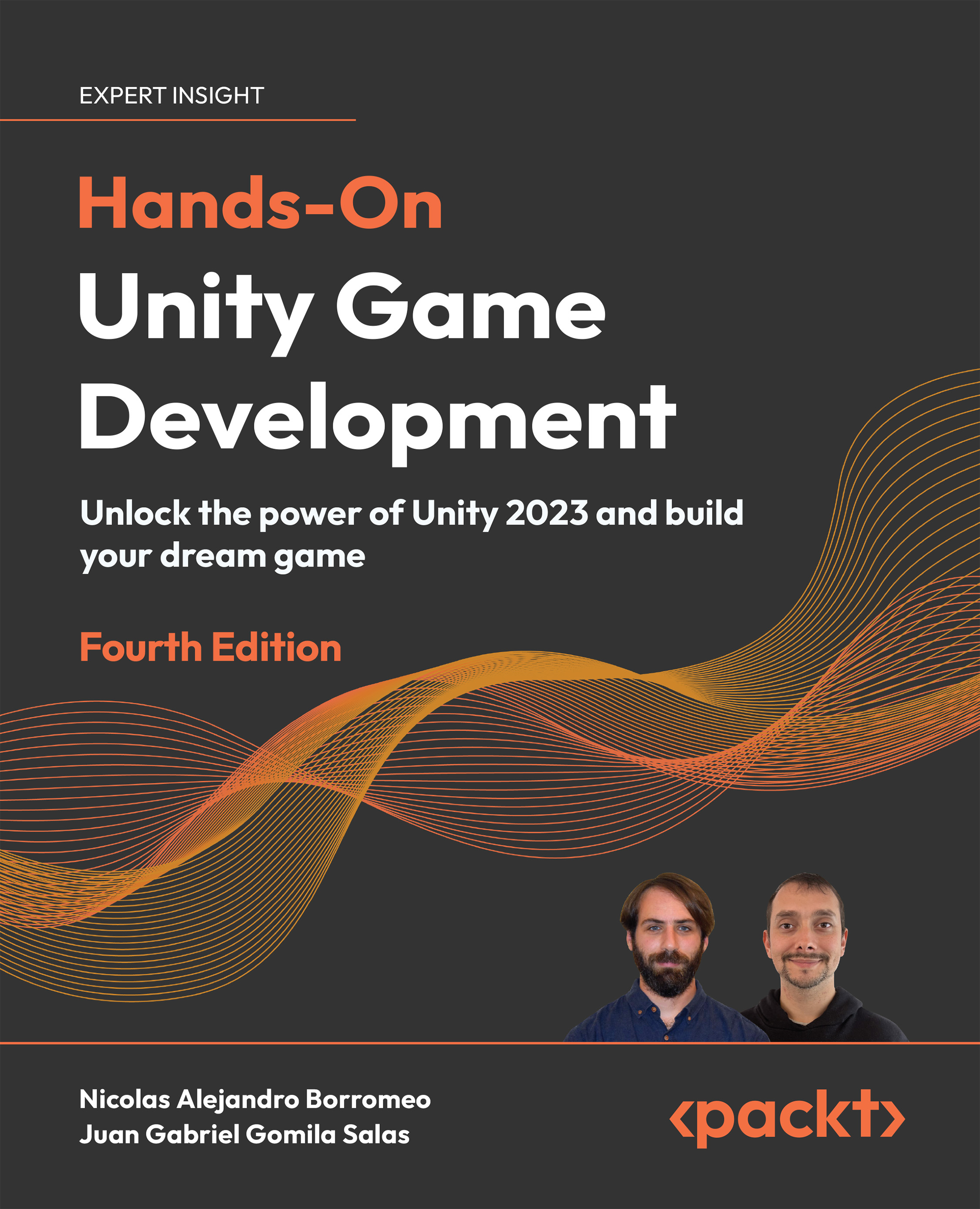Join our book community on Discord

In this chapter, we will learn how to install Unity and create a project with Unity Hub, a tool that manages different Unity versions and projects, among other tasks. Unity Hub gives easy access to community blogs, forums, resources, and learning portals; it also manages your licenses and allows managing different installs and projects.Specifically, we will examine the following topics in this chapter:
- Installing Unity
- Creating projects
Let's start by talking about how to get Unity up and running. If you already know how to install Unity, feel free to skip ahead to Chapter 2, Editing Scenes and Game Objects. If you are already familiar with Unity's editor, you can jump to Chapter 3, Grayboxing with Terrain and ProBuilder, where we start creating the book's project.