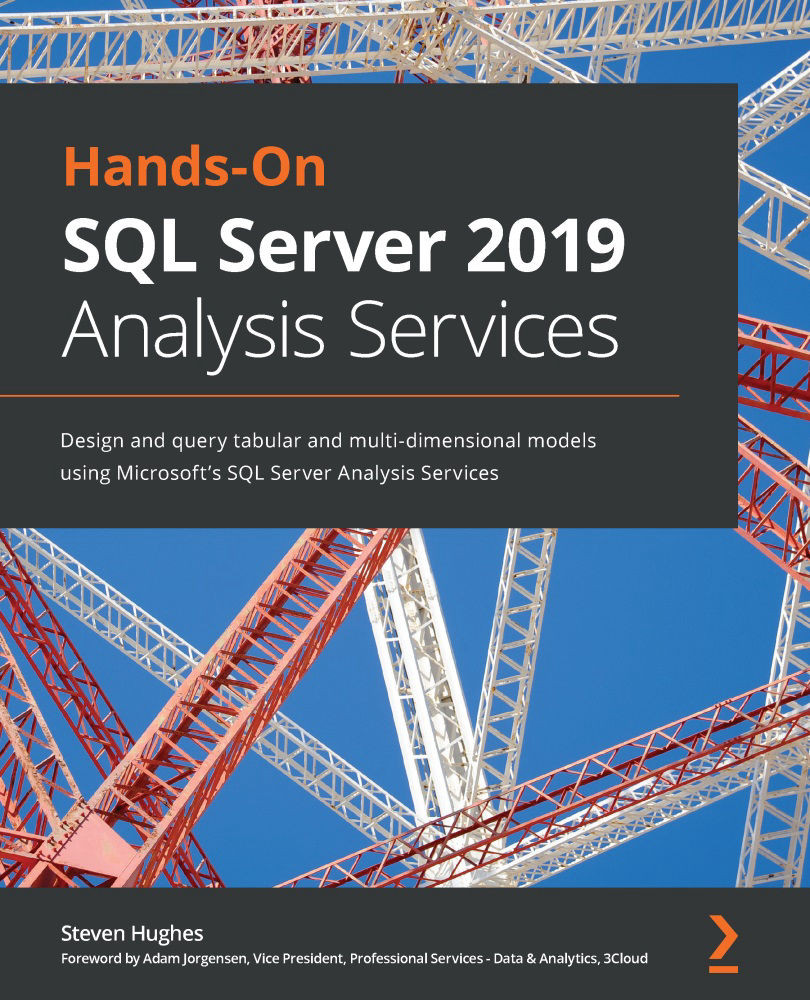Creating KPIs
KPIs are used by businesses to evaluate performance over time. Businesses use KPIs in dashboards to show progress toward specific goals or targets. KPIs use a combination of symbols and numbers to represent current states and trends. KPIs in tabular models in SSAS are server-based and can be used by various end user tools such as Excel and Power BI. The advantage here is that a business KPI can be created and shared easily within an organization. This allows multiple users to include KPIs in their reporting with ease and consistency.
Understanding the components in a tabular model KPI
In tabular models, KPIs are more simplistic than the KPIs in multidimensional models. They are also much easier to create. KPIs are created directly from the measures. When creating a KPI, you need to understand the five components that make up the KPI:
- Base value: The base value is the measure you select when creating the KPI. It is what you are measuring against the target...