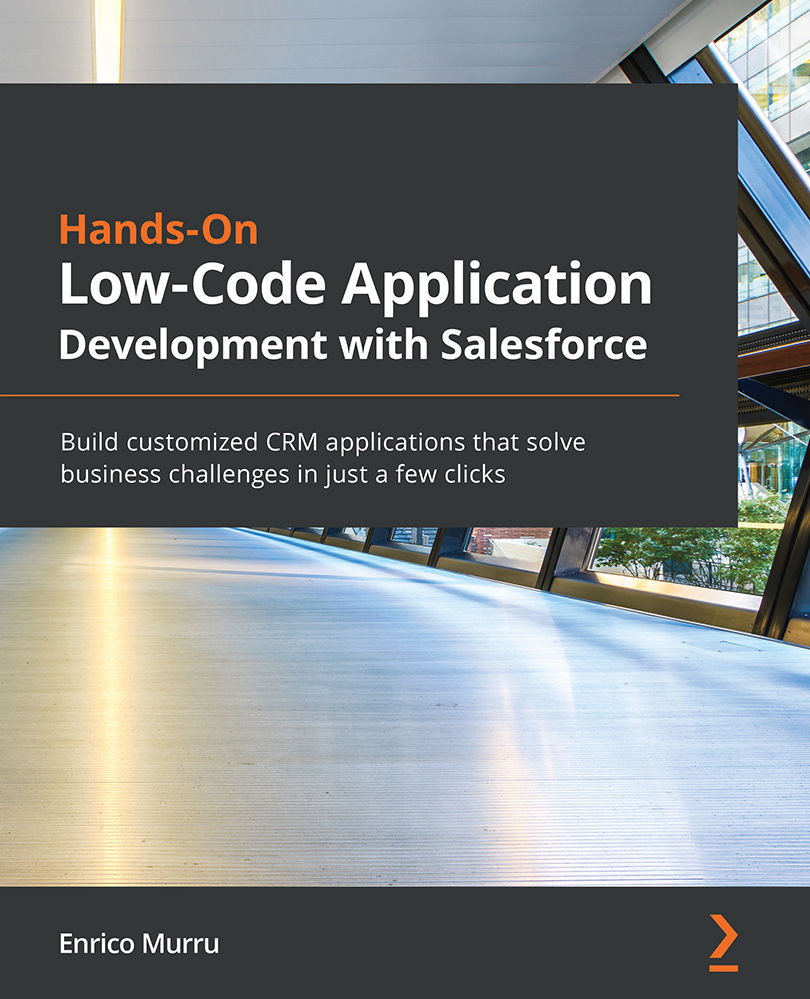Running and debugging
We've already seen how to run a flow. You can also use the Debug button to run the flow with a debugging panel and see what happens to resources during the flow execution:
Figure 10.30 – Debugging a flow
If an unexpected error occurs to your flow, you'll receive a mail notification with the details of the error:
Figure 10.31 – Example of email notification upon flow error
You can configure error email notifications to be sent to specific system users and not to the user who is running the flow (who may not be a technical person). To do so, click on Setup | Process Automation | Process Automation Settings:
Figure 10.32 – Configuring error email notifications for automation processes
I suggest setting it to Apex Exception Email Recipients (which can be configured from Setup | Email | Apex Exception Email).
Now that we know how to build and debug a flow, let...