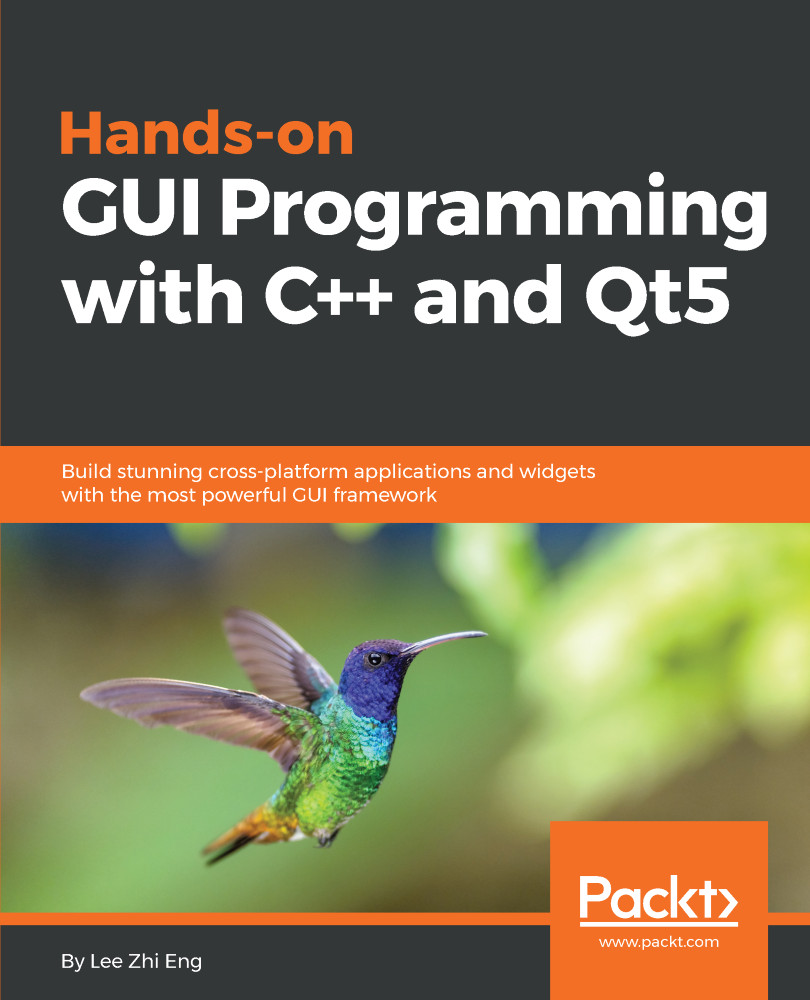In the previous section, we successfully set up a FTP server and kept it running. In the following section, we will learn how to create an FTP client program that displays the file list, uploads files to the FTP server, and finally downloads files from it.
Displaying the file list on the list view
Setting up a project
As usual, let's create a new project using Qt Creator. The following steps will help:
- We can create a new project by going to File | New File or Project and selecting Qt Widgets Application.
- Once your project has been created, open your project (.pro) file and add the network keyword so that Qt knows that you need the Networking module in your project:
QT += core gui network