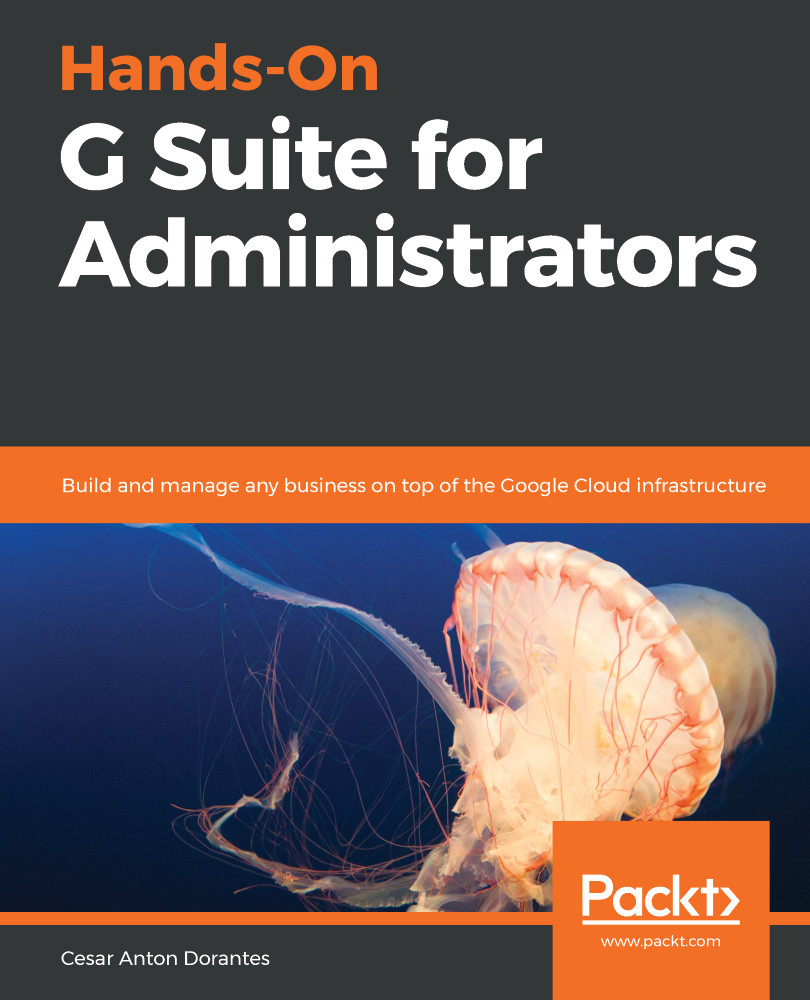To avoid adding too much content to a single page, you can add more pages to your site. Luckily, adding more pages to your site is very easy too.
Using multiple pages also makes it easier for visitors to find specific content; if they like a product, they can simply bookmark it so that they can return later.
To add more pages to your site, follow these steps:
- Click Pages on the right-hand side menu.
- Hover over the add button
 to show all the available options:
to show all the available options:

- Click New page.
- Write the name of the new page. Let's create one called YouTube videos.
You will be taken to the new page that will already have the header, and a navigation menu will also be added automatically. You can click on a page on the navigation menu to edit that section. All the changes you do are saved automatically, so you can easily change between sections and edit them as needed.
You...