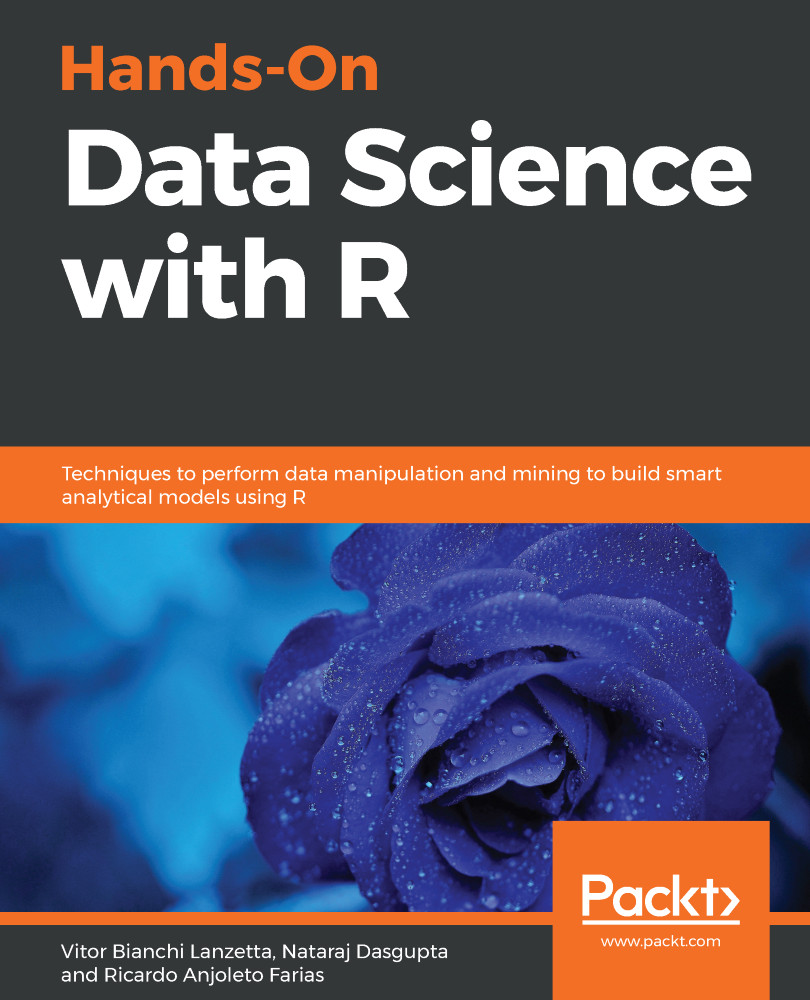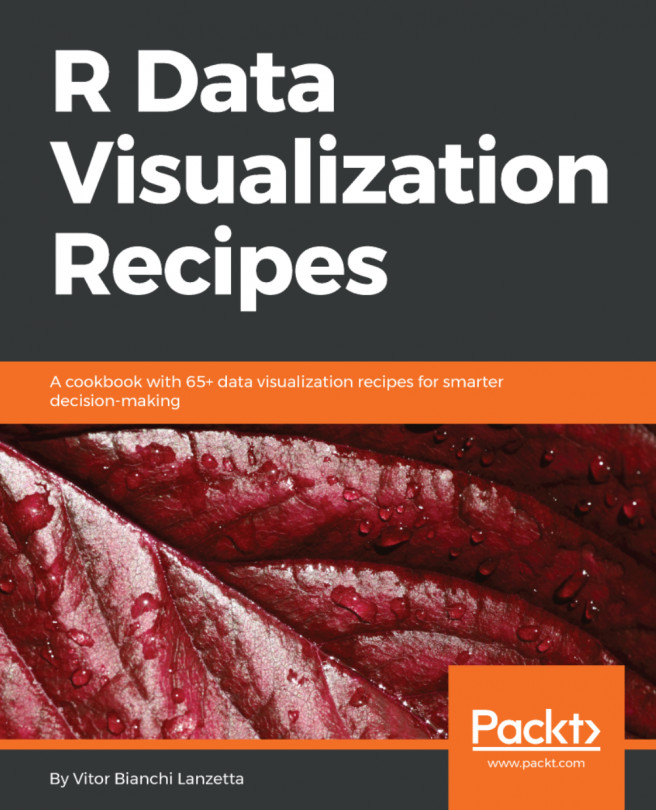Remember that you can recuse yourself from doing what this section is doing and simply pay close attention to it if you are afraid to be charged. Nonetheless, within the free trial, I was able to do the following, and even if you were charged full price, it's not likely to be expensive.
Visit the following link for more details about Azure Machine Learning Studio pricing: https://azure.microsoft.com/en-us/pricing/details/machine-learning-studio/.
You can check which Free Trial is on by logging into https://account.azure.com and then clicking ACCOUNT and subscriptions from the top menu. The following screenshot is highlighting the path:

As you can see, free trial was still on with 24 days to go when I checked. The red circles show where you have to click to check it for yourself: ACCOUNT, subscriptions. Right next...