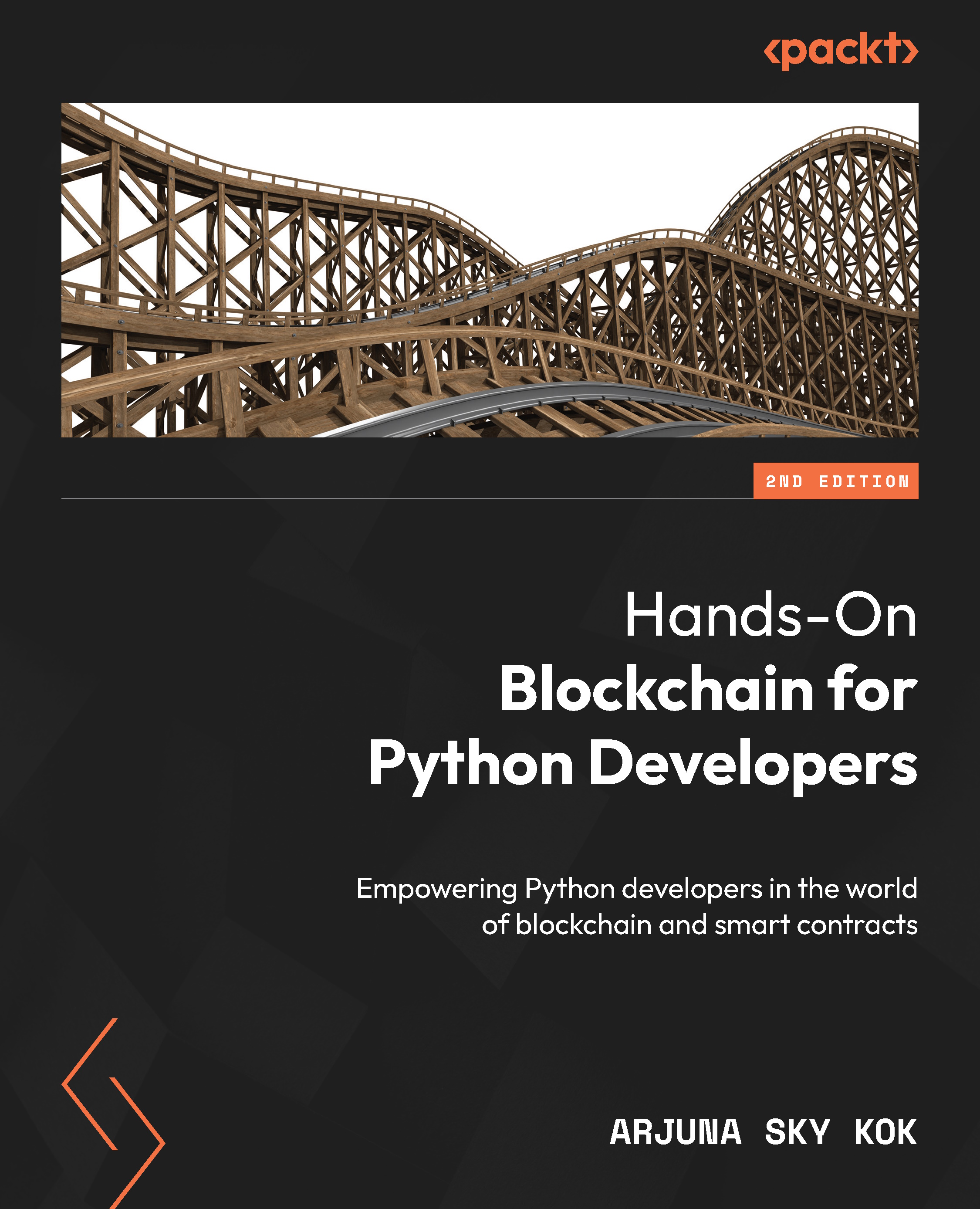Installing the IPFS software and its library
This application that you’re going to build needs IPFS to store videos. So, we’ll start this chapter by installing the IPFS application. Go to https://github.com/ipfs/kubo/releases/ and download the latest version, which is 0.28.0 at the time of writing. You’ll need to use the kubo_v0.28.0_linux-amd64.tar.gz file if you’re using the Linux platform. Make sure you download the application that’s suitable for your operating system.
Extract the file that you downloaded previously – in my case, kubo_v0.28.0_linux-amd64.tar.gz – by running the following command:
$ tar -zxvf kubo_v0.28.0_linux-amd64.tar.gz kubo/LICENSE kubo/LICENSE-APACHE kubo/LICENSE-MIT kubo/README.md kubo/build-log kubo/install.sh kubo/ipfs
Then, go inside the directory and run the script:
$ cd go-ipfs $ sudo ./install.sh
This step is optional. Here, we’re exporting the IPFS_PATH environment variable to our...