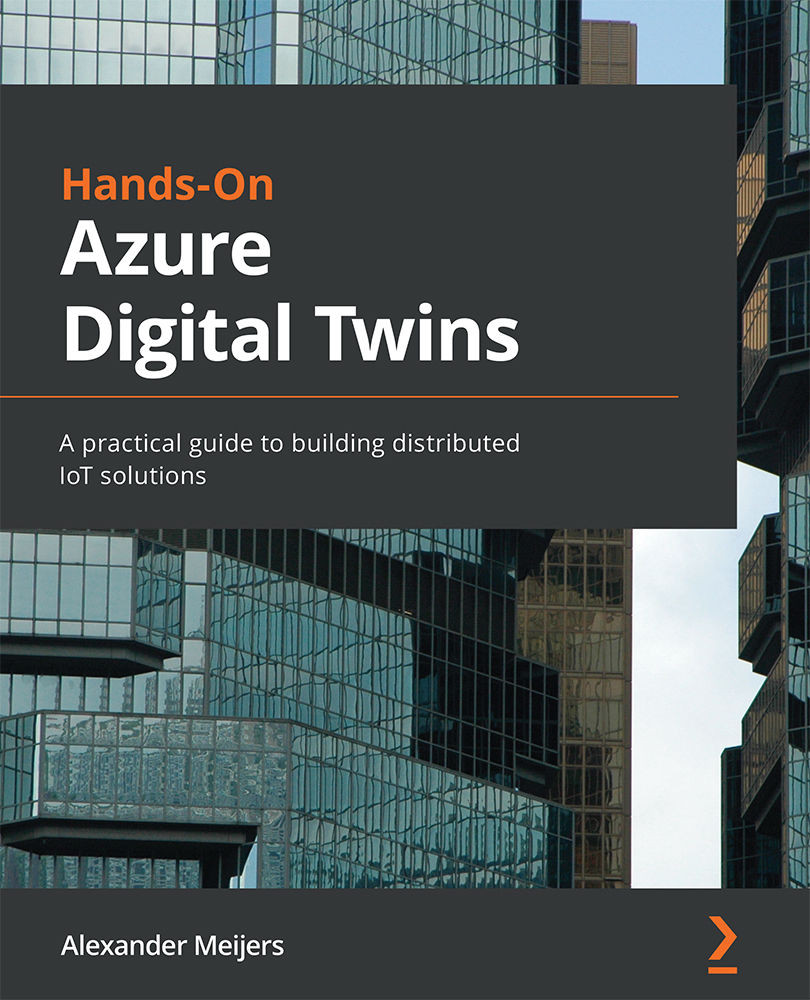Monitoring API metrics
The Azure portal provides us with the means to monitor API metrics. API metrics are measurements performed around the execution of the API. There are many metrics available. We can divide the metrics into several categories, as shown here:

Perform the following steps to get access to the metrics of the Azure Digital Twins instance, as shown in Figure 9.13:
- Open the Azure portal using https://portal.azure.com and log in with your credentials. Select the DTBDigitalTwins resource. This is our Azure Digital Twins instance.
- Select Metrics in the left menu.
- Select one of the metrics within the chart.
- The metric selected at step 3 is permanently added to the chart:
Figure 9.13 – Viewing the metrics of the Azure Digital Twins instance
You can repeat steps 3 and 4 to add more metrics to the same chart. The result of showing the API Requests and API Request Latency metrics is indicated in...