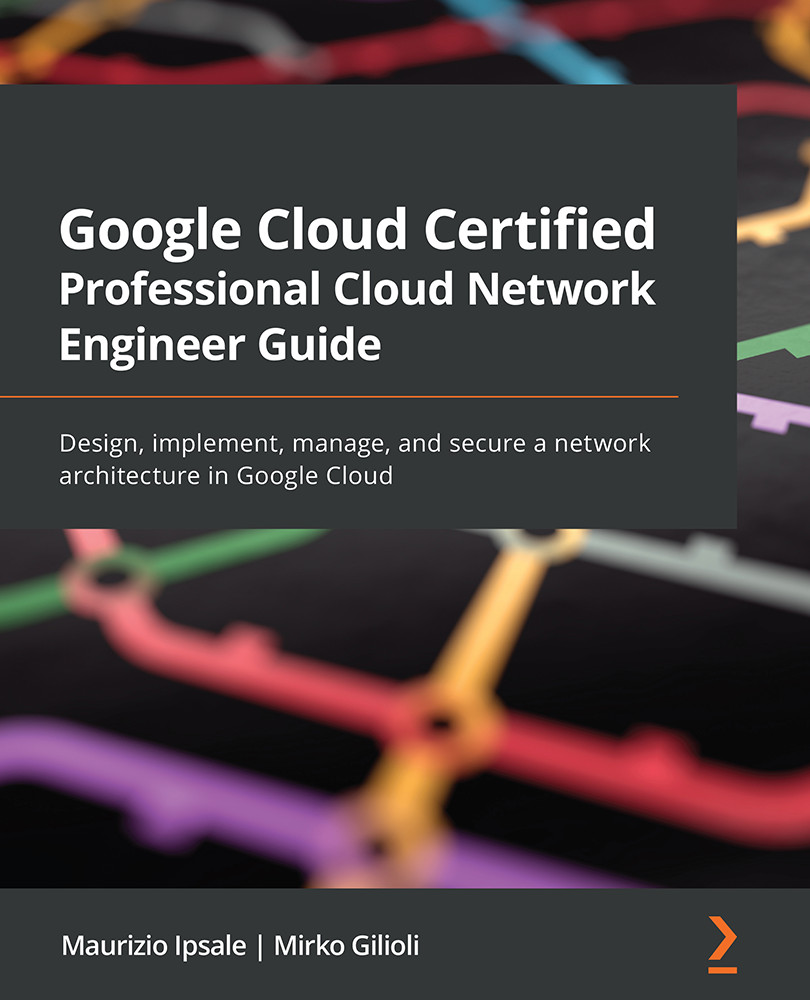Configuring a third-party software device (NGFW) insertion into VPC using multiple NICs
In this section, we will introduce the possibility of leveraging the multiNIC support on Google Compute Engine in order to install in GCP any third-party software device that works as an NGFW.
Configuring networking and security for a third-party virtual appliance
During the creation of a new Google Compute Engine instance (Navigation menu |Compute Engine | VM Instances | Create instance | Management, Security, Disks, Networking, Sole Tenancy | Networking tab), we see that our instance has a default network interface (connected to the default VPC in our project); in addition, we are warned by Google with the following message: To create another network interface you need to have a new network first. We can see all of this in Figure 6.26:
Figure 6.26 – Network interfaces during a Compute Engine instance creation
Indeed, the possibility to add a second interface...