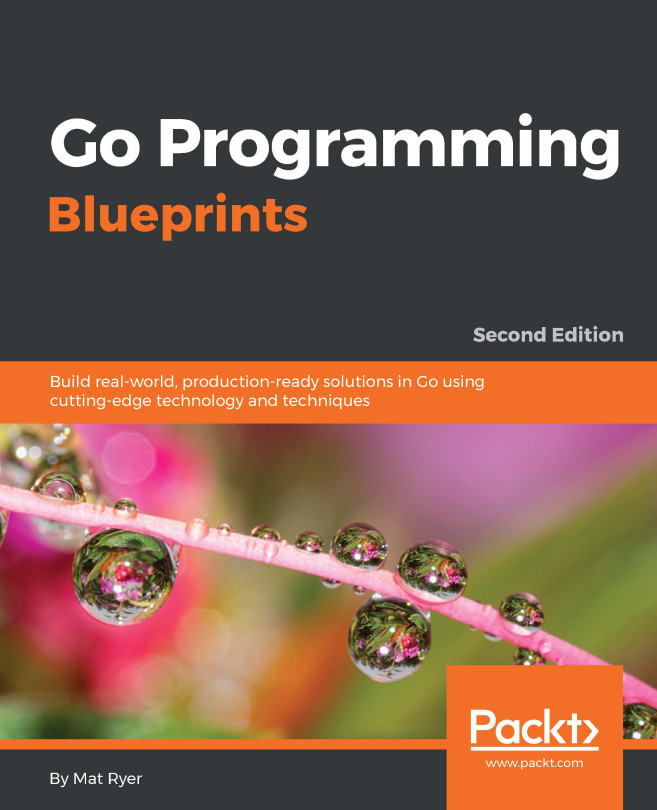Getting started with OAuth2
OAuth2 is an open authorization standard designed to allow resource owners to give clients delegated access to private data (such as wall posts or tweets) via an access token exchange handshake. Even if you do not wish to access the private data, OAuth2 is a great option that allows people to sign in using their existing credentials, without exposing those credentials to a third-party site. In this case, we are the third party, and we want to allow our users to sign in using services that support OAuth2.
From a user's point of view, the OAuth2 flow is as follows:
- The user selects the provider with whom they wish to sign in to the client app.
- The user is redirected to the provider's website (with a URL that includes the client app ID) where they are asked to give permission to the client app.
- The user signs in from the OAuth2 service provider and accepts the permissions requested by the third-party application.
- The user is redirected to the client app with...