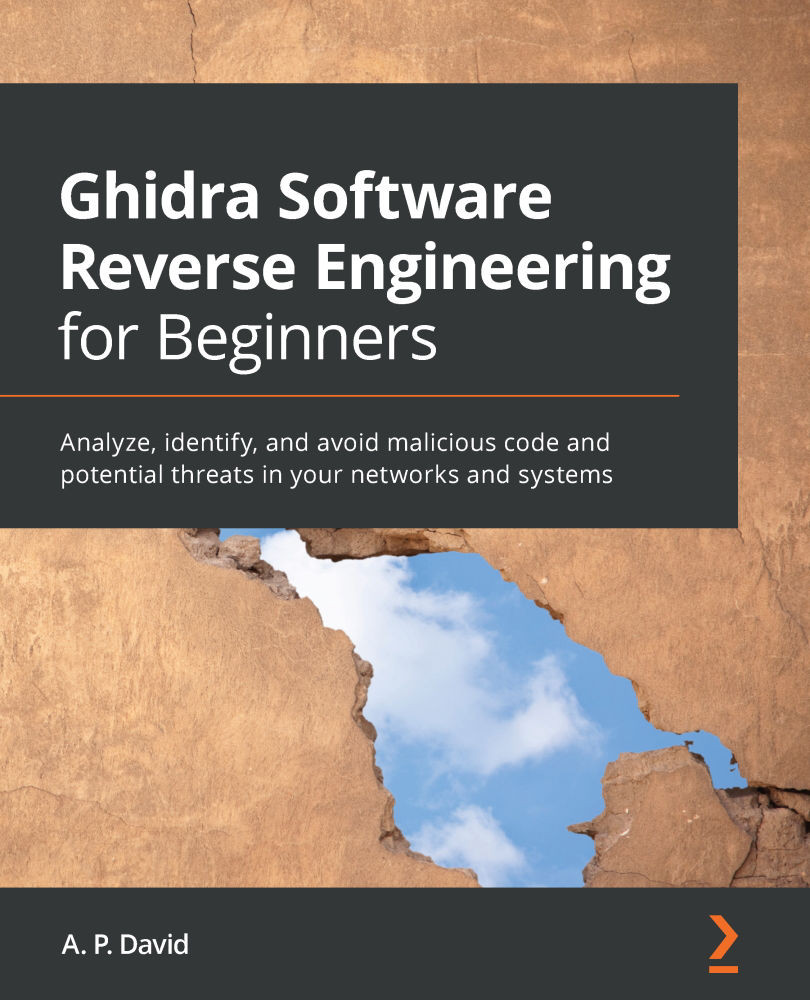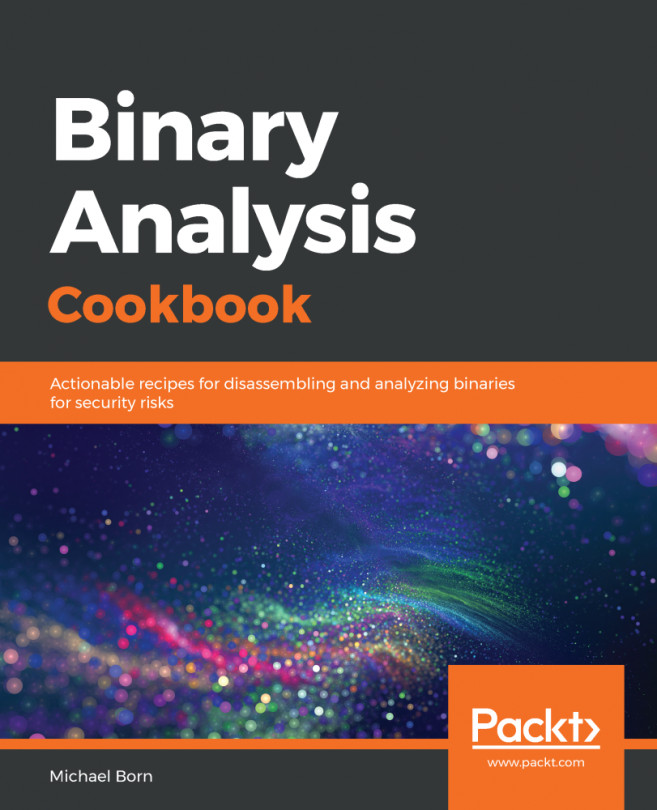Chapter 3: Ghidra Debug Mode
In this chapter, we will introduce Ghidra debug mode. By using the Eclipse IDE, you will be able to develop and debug, in a professional way, any feature of Ghidra, including plugins, which were covered in the previous chapter.
We choose to use the Eclipse IDE (https://ghidra-sre.org/InstallationGuide.html) because it is the only one officially supported by Ghidra. It is technically possible to use other ones, but they are not officially supported. There is a severe security issue in the Ghidra debug mode functionality that affects Ghidra 9.0, so please use any later version of the program to deploy your development environment. The current safe and stable version at the time of writing this book is 9.1.2.
Finally, you will learn how to exploit the remote code execution (RCE) vulnerability.
In this chapter, we're going to cover the following main topics:
- Setting up the Ghidra development environment
- Debugging the Ghidra code and...