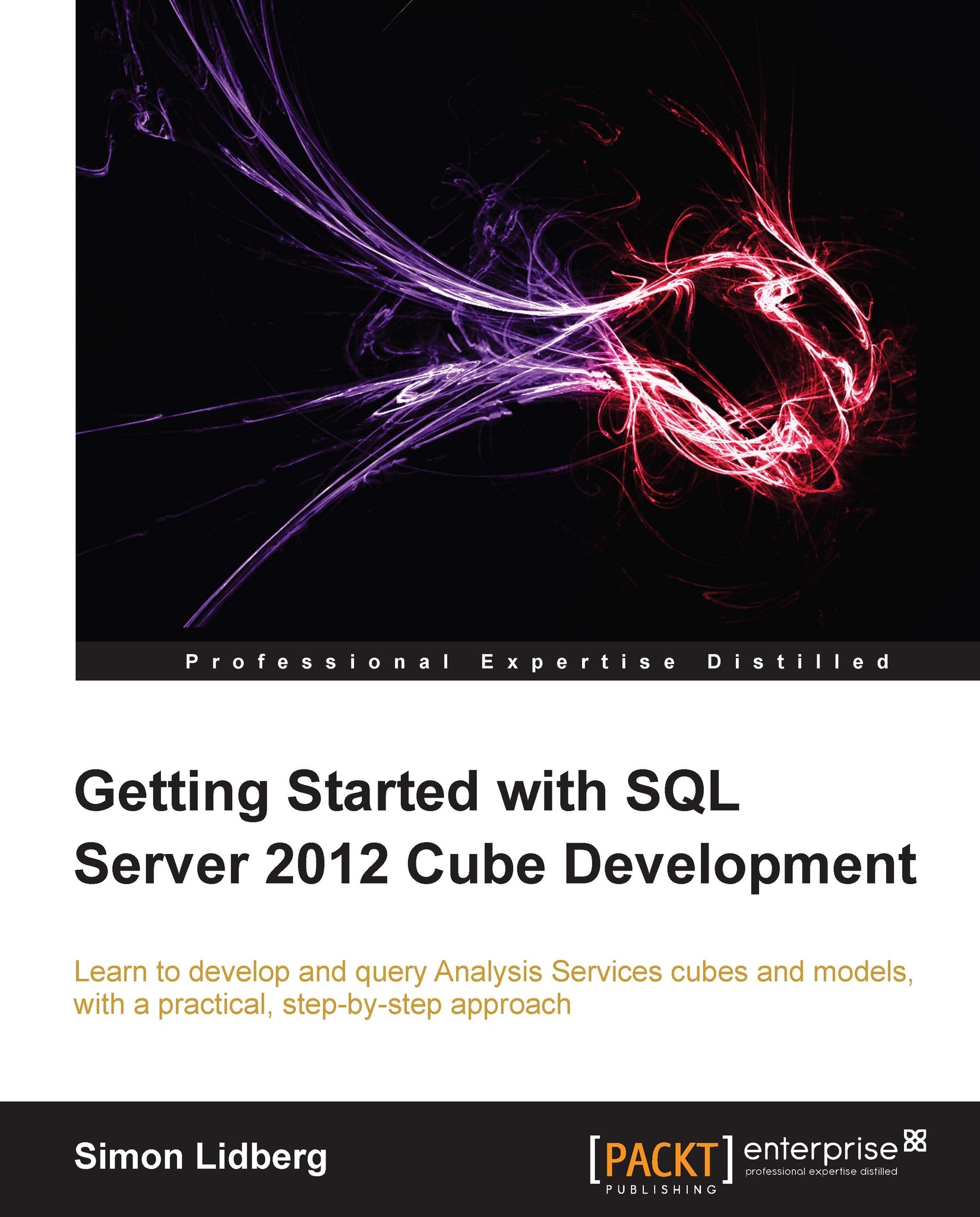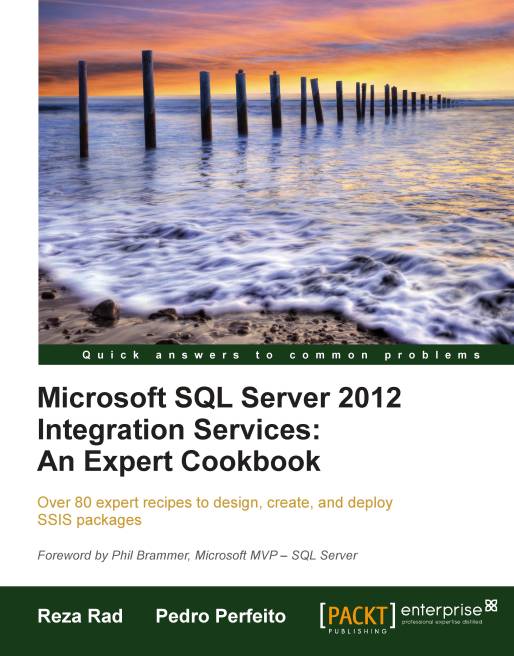Creating a flexible reporting solution
What the companies need is a way for the end users to access information in a user-friendly interface, where they can create their own analytical reports. Analytical reporting gives the user the ability to see trends, look at information on an aggregated level, and drill down to the detailed information with a single-click.
In most cases this will involve building a data warehouse of some kind, especially if you are going to reuse the information in several reports. The reason for creating a data warehouse is mainly the ability to combine different sources into one infrastructure once. If you build reports that do the integration and cleaning of the data in the reporting layer, then you will end up doing the same tasks of data modification in every report. This is both tedious and could cause unwanted errors as the developer would have to repeat all the integration efforts in all the reports that need to access the data. If you do it in the data warehouse you can create an ETL program that will move the data, and prepare it for the reports once, and all the reports can access this data. A data warehouse is also beneficial from many other angles. With a data warehouse, you have the ability to offload the burden of running the reports from the transactional system, a system that is built mainly for high transaction rates at high speed, and not for providing summarized data in a report to the users.
From a report authoring perspective a data warehouse is also easier to work with. Consider the simple static report shown in the first screenshot. This report is built against a data warehouse that has been modeled using dimensional modeling. This means that the query used in the report is very simple compared to getting the information from a transactional system. In this case, the query is a join between six tables containing all the information that is available about dates, products, sales territories, and sales.
The preceding query is included for illustrative purposes. As you can see it is very simple to write for someone that is well versed in Transact-SQL.
Compare this to getting all the information from the operational system necessary to produce this report, and all the information stored in the six tables. It would be a daunting task. Even though the sample database for AdventureWorks is very simple, we still need to query a lot of tables to get to the information. The following figure shows the necessary tables from the OLTP system you would need to query, to get the information available in the six tables in the data warehouse.
Now imagine creating the same query against a real system, it could easily be hundreds of tables involved to extract the data that are stored in a simple data model used for sales reporting. As you can see clearly now, working against a model that has been optimized for reporting is much simpler when creating the reports. More information on how to structure a reporting database using dimensional modeling will be provided in Chapter 3, Creating Your First Multidimensional Cube.
Even with a well-structured data warehouse, many users would struggle with writing the select query driving the report shown earlier. The users, in general, do not know SQL. They typically do not understand the database schema since the table and column names usually consists of abbreviations that can be cryptic to the casual user.
What if a user would like to change the report, so that it would show data in a matrix with the ability to drill down to lower levels? Then they most probably would need to contact IT. IT would need to rewrite the query and change the entire report layout, causing a delay between the need of the data and the availability.
What is needed is a tool that enables the users to work with the business attributes instead of the tables and columns, with simple understandable objects instead of a complex database engine. Fortunately for us SQL Server contains this functionality; it is just for us database professionals to learn how to bring these capabilities to the business.
That is what this book is all about, creating a flexible reporting solution allowing the end users to create their own reports. I have assumed that you as the reader have knowledge of databases and are well-versed with your data. What you will learn in this book is, how to use a component of SQL Server 2012 called SQL Server Analysis Services to create a cube or semantic model, exposing data in the simple business attributes allowing the users to use different tools to create their own ad hoc reports.
Think of the cube as a PivotTable spreadsheet in Microsoft Excel. From the users perspective, they have full flexibility when analyzing the data. You can drag-and-drop whichever column you want to, into either the rows, columns, or filter boxes.
The PivotTable spreadsheet also summarizes the information depending on the different attributes added to the PivotTable spreadsheet. The same capabilities are provided through the semantic model or the cube. When you are using the semantic model the data is not stored locally within the PivotTable spreadsheet, as it is when you are using the normal PivotTable functionality in Microsoft Excel. This means that you are not limited to the number of rows that Microsoft Excel is able to handle.
Since the semantic model sits in a layer between the database and the end user reporting tool, you have the ability to rename fields, add calculations, and enhance your data. It also means that whenever new data is available in the database and you have processed your semantic model, then all the reports accessing the model will be updated.
The semantic model is available in SQL Server Analysis Services. It has been part of the SQL Server package since Version 7.0 and has had major revisions in the SQL Server 2005, 2008 R2, and 2012 versions. This book will focus on how to create semantic models or cubes through practical step-by-step instructions.
 United States
United States
 Great Britain
Great Britain
 India
India
 Germany
Germany
 France
France
 Canada
Canada
 Russia
Russia
 Spain
Spain
 Brazil
Brazil
 Australia
Australia
 Singapore
Singapore
 Hungary
Hungary
 Philippines
Philippines
 Mexico
Mexico
 Thailand
Thailand
 Ukraine
Ukraine
 Luxembourg
Luxembourg
 Estonia
Estonia
 Lithuania
Lithuania
 Norway
Norway
 Chile
Chile
 South Korea
South Korea
 Ecuador
Ecuador
 Colombia
Colombia
 Taiwan
Taiwan
 Switzerland
Switzerland
 Indonesia
Indonesia
 Cyprus
Cyprus
 Denmark
Denmark
 Finland
Finland
 Poland
Poland
 Malta
Malta
 Czechia
Czechia
 New Zealand
New Zealand
 Austria
Austria
 Turkey
Turkey
 Sweden
Sweden
 Italy
Italy
 Egypt
Egypt
 Belgium
Belgium
 Portugal
Portugal
 Slovenia
Slovenia
 Ireland
Ireland
 Romania
Romania
 Greece
Greece
 Argentina
Argentina
 Malaysia
Malaysia
 South Africa
South Africa
 Netherlands
Netherlands
 Bulgaria
Bulgaria
 Latvia
Latvia
 Japan
Japan
 Slovakia
Slovakia