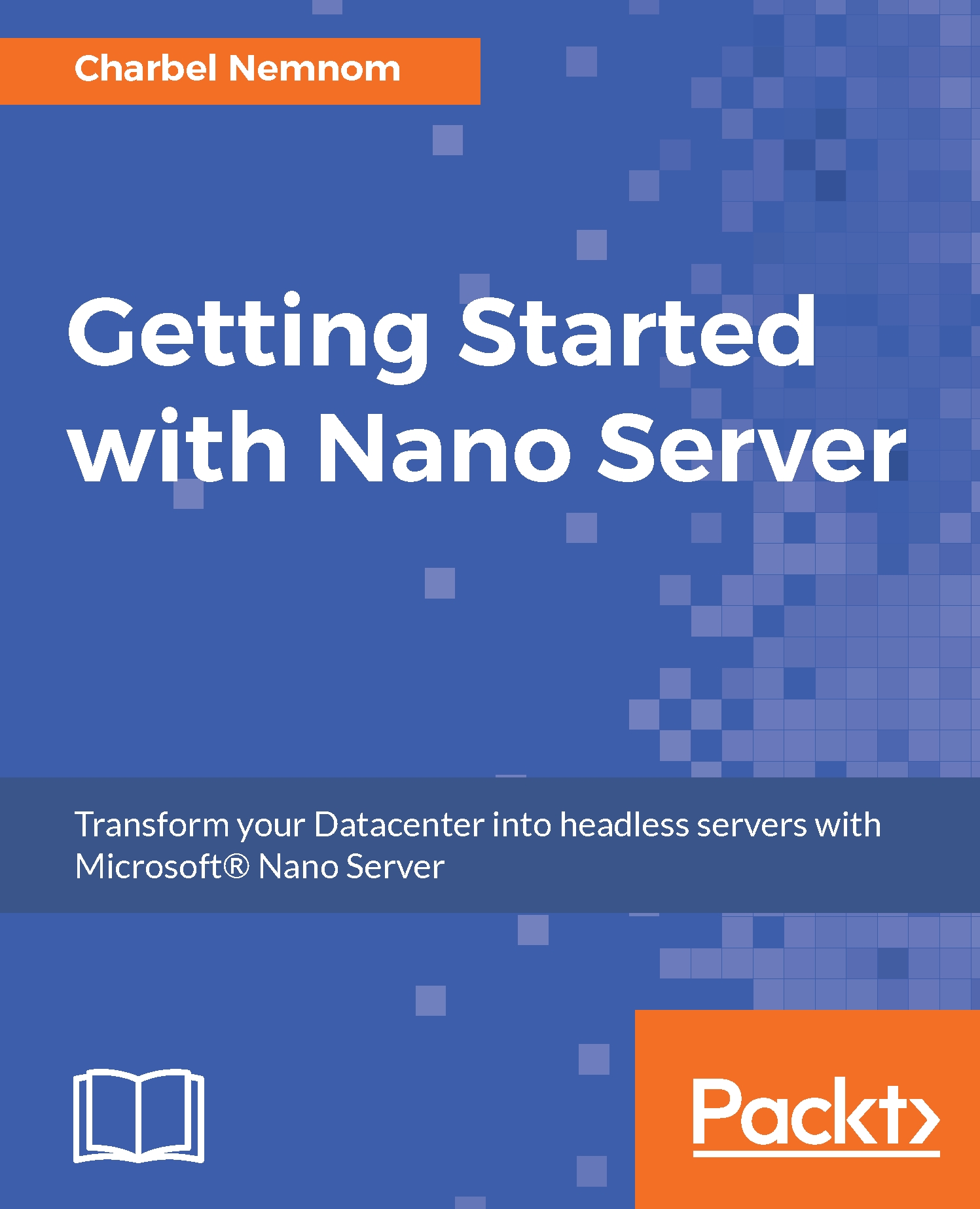Using Windows Update on Nano Server
In Windows Server 2016 including Nano Server, Microsoft simplified and streamlined Windows updates and patching process which will help in reducing operating expenses costs by delivering:
- Predicable monthly update cadence you can plan for
- Fewer updates to manage
- Cumulative updates that have everything you need
- Proactive notification of updates before they cause downtime
- Simplified test matrix and streamlined verification process
In summary, you can build a simple update maintenance plan that will consist of: one update, once a month and that's it.
Updating Nano Server is slightly different than updating any other version of Windows. Basically, there are different options that you can choose from to update your Nano environment. In this section, we will touch on each one so you can choose the best option that suits your environment:
- Apply the cumulative update into a new Nano image:
As we have done multiple times through the course of this book, you can simply...