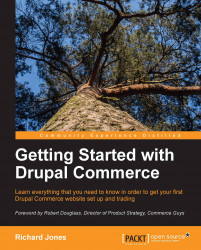Site-wide discounts
In our first scenario, we will offer 10 percent off on all of our selling prices throughout the site.
To achieve this, we can create a pricing rule similar to those used earlier for calculating taxes. From the toolbar, navigate to Store | Configuration | Product pricing rules. Click on Add pricing rule.

Add an action to the new rule, named Multiply Unit Price by Some Amount.
Multiplying the unit price by 0.9 is the same as a 10 percent discount.
The final price is made up of multiple components. We can either use this rule to override the base price or we can add the discount as a separate component.

If the calculation leads to a partial currency unit, we can determine what action to take. The default is Round the half up, but different countries have different rules of how this should apply.
Our product which was originally £9 is now shown as £8.10 +VAT.