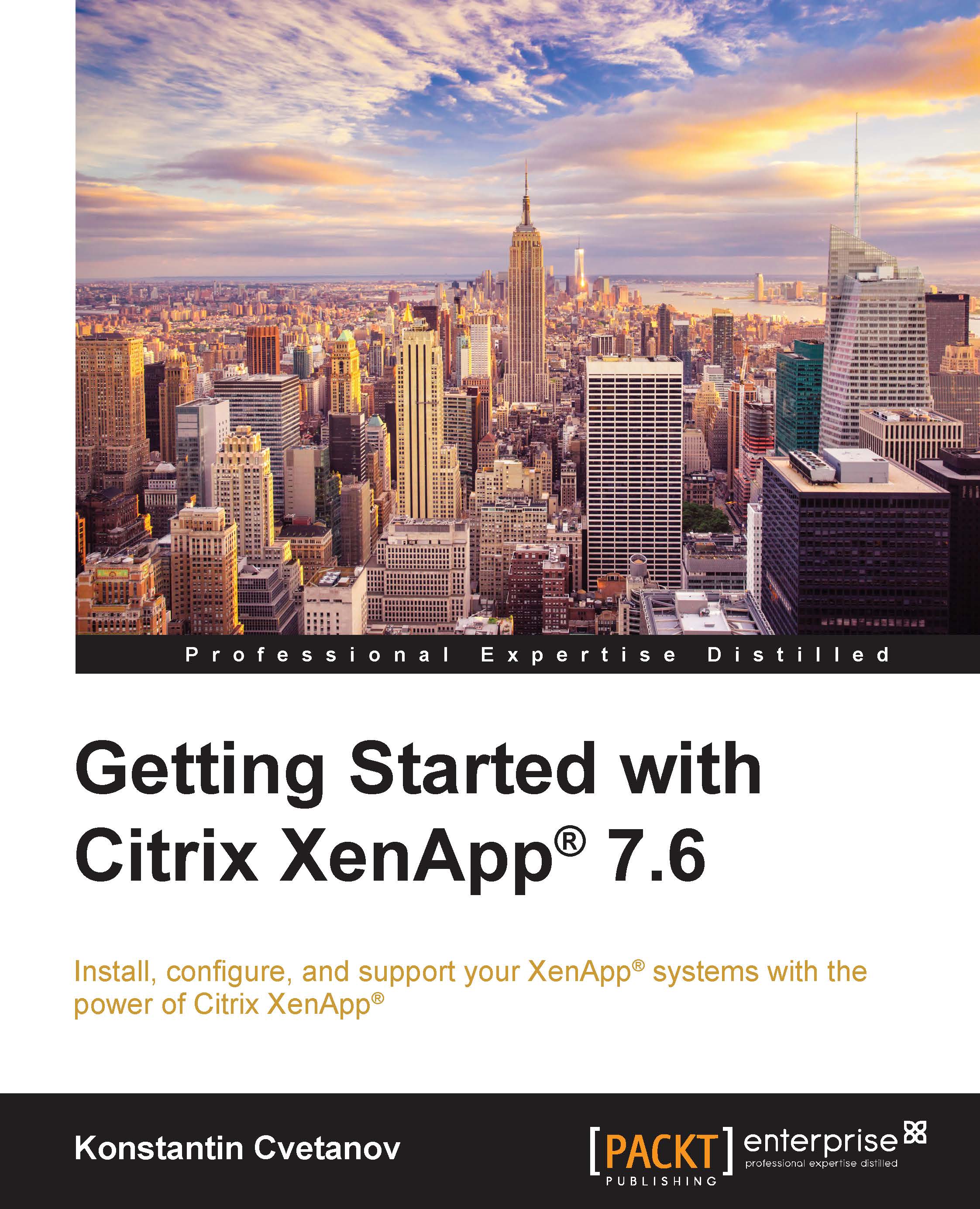Installing Citrix License Server 11.12.1
To manage licensing in a XenApp environment, Citrix requires the installation of a license server. The Citrix License Server 11.12.1 is a software component included in the XenApp 7.6 ISO image and it can be installed before, during, or after the Delivery Controller deployment. For example, if you are just trying out XenApp or conducting a Proof of Concept, you can choose to install the license server locally on the controller and use the 30-day free trial to evaluate the solution. On the other hand, if you have already purchased licenses and have received your license keys, you can build a dedicated VM, install Citrix License Server 11.12.1 on it, and point the controller to the license server during the site setup or later from the Citrix Studio Console. In an enterprise environment, it is always recommended to have the license server on a separate VM to avoid a single point of failure and minimize overhead for the Delivery Controller. Use the following...