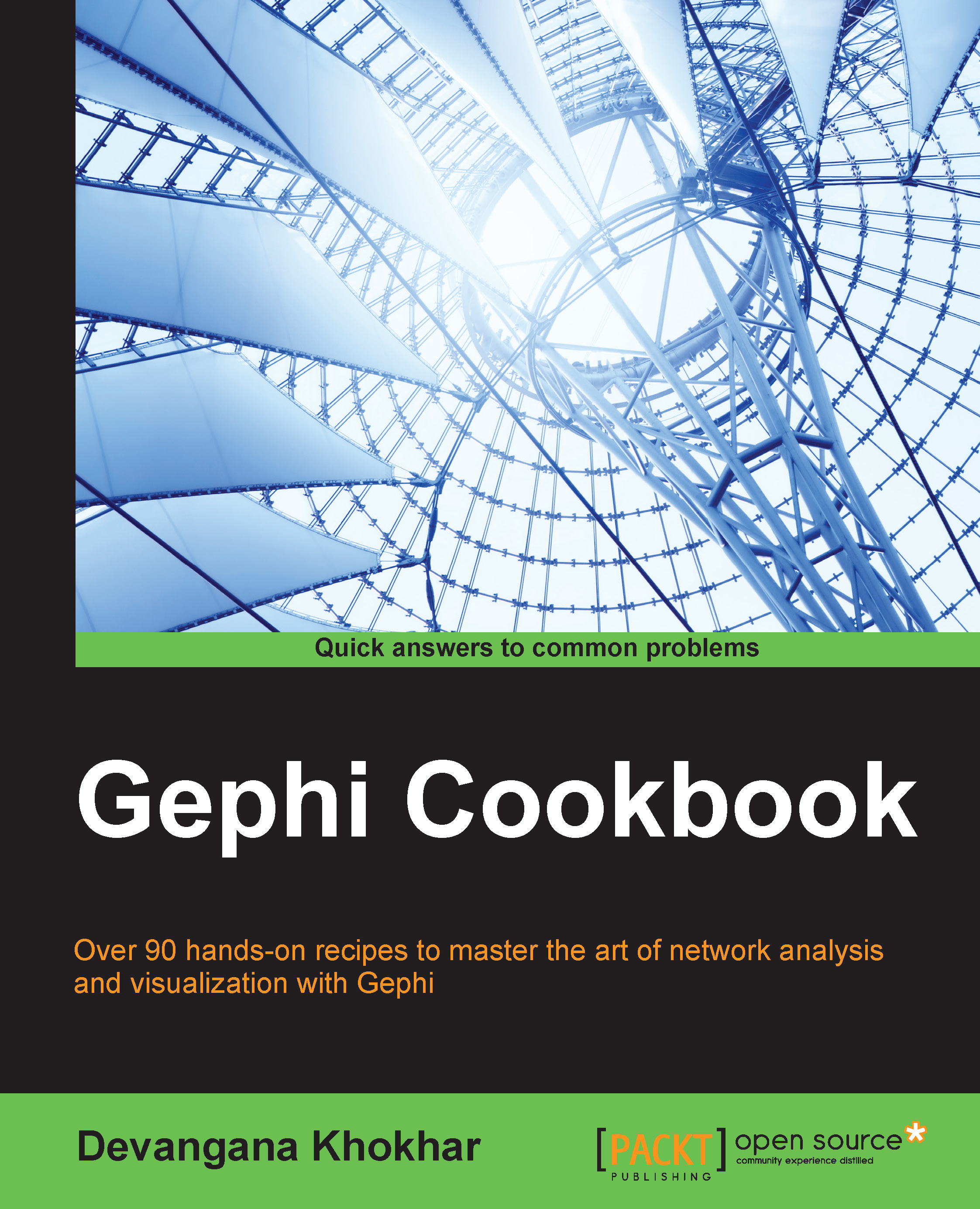Using the Contraction layout algorithm
There might be instances where nodes are placed too far apart from each other, thereby making the graph appear too sparse. This may lead to difficulty in visualizing the whole network as a single entity. In the simplest case, it may just not be possible to visualize the entire graph on a single window. This is when the Contraction layout algorithm comes into play. Using this algorithm, one can scale down the network and make it appear denser. This recipe takes you through the process of applying this algorithm on a network.
How to do it…
Let us consider Les Misérables network as a way to explain the process of applying the Contraction layout algorithm. The steps remain same for any other network too.
Load the Les Misérables graph in Gephi.
In the Layout panel, click on the drop-down menu that says ---Choose a layout.
From the drop-down menu, select Contraction. Hovering over the small round icon with i written on it should open a pop-up information box that...