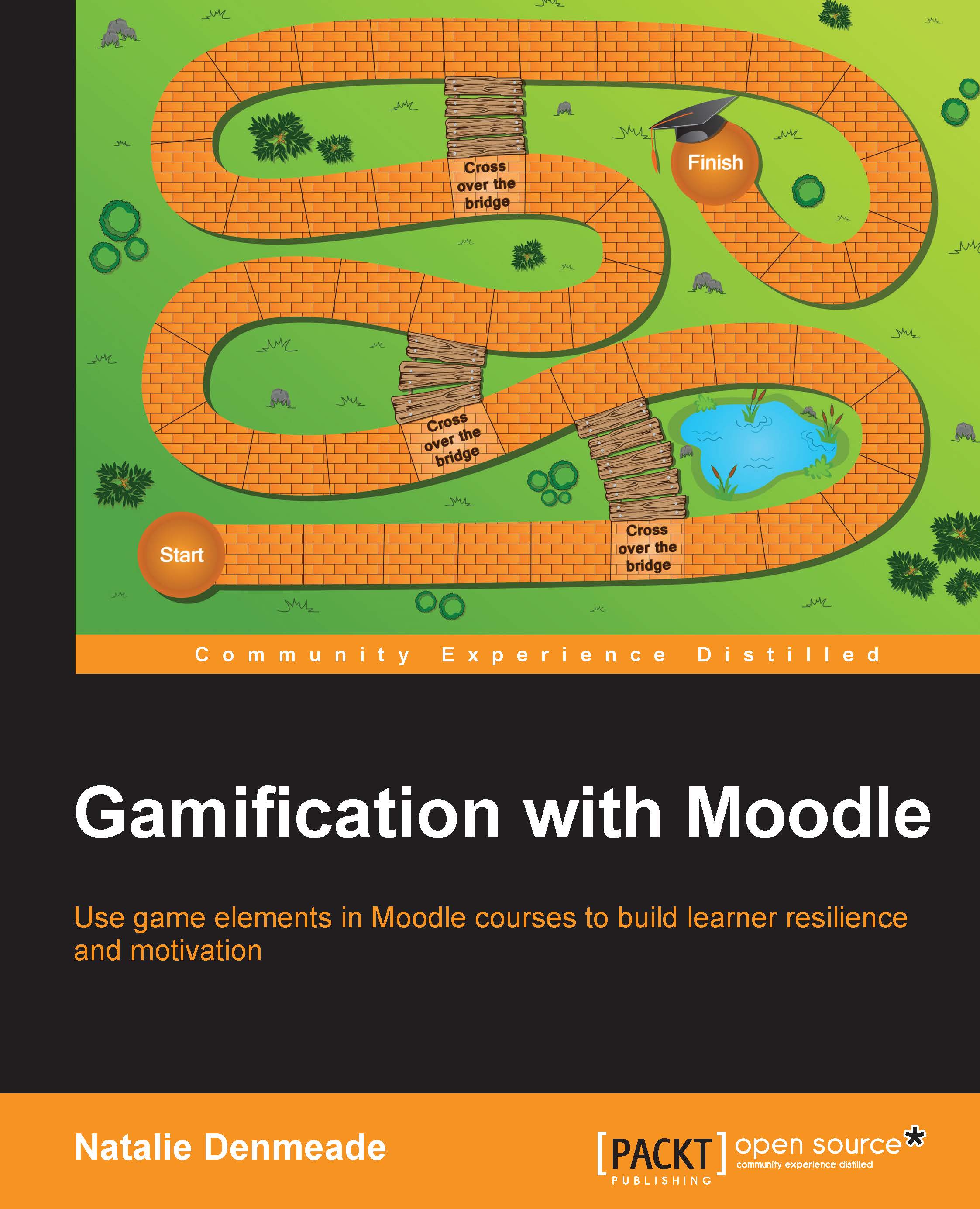Messaging and forums
In the administration block, go to Messages. Ask learners to look for your current course in the contacts list. Ask them to send a welcome message to you explaining how they found out about this course and what they want to achieve. They should also send a brief welcome message to two other learners who have similar interests. Explain to them that they can create a "contacts list" and block anyone if necessary. You may wish to negotiate some boundaries around online communication and review your school's online etiquette and anti-bullying policies. Try this in "The Impressionists" course where you can find test users contacts for practice.
Taking the time to guide the learners through the creation and upload of an avatar is a crucial step towards making them feel welcome in this new environment and having some ownership. Watch how long children spend in dressing up their avatar in the games. It brings them joy and power to choose how they are...