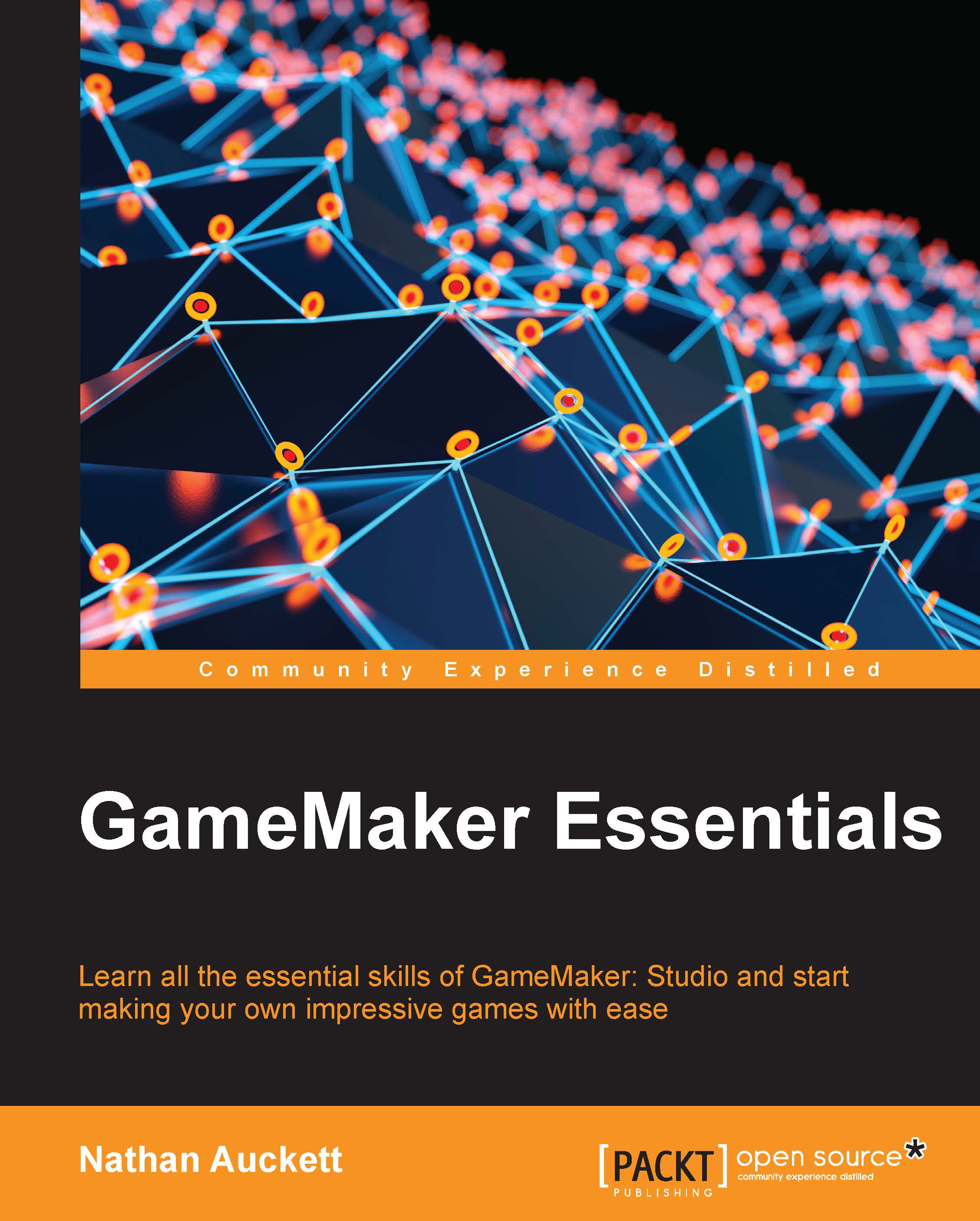Licensing
With GameMaker: Studio installed, it is important to know exactly what your license gives you in terms of access.
Firstly, your license key grants you an access to GameMaker. It also provides proof of purchase if you have one of the paid versions.
Your key also provides you with access to any export modules you have purchased. When purchasing a module, your key will be updated and you will need to enter the updated key into GameMaker for your new features to take effect.
To do this, GameMaker has an Update License option under the Help drop-down button as shown in the screenshot given here:

Clicking on this will show a dialog where you may enter your new license key. You will then be prompted to restart GameMaker: Studio to finish the process. Once that is done, you should have access to your purchased features and modules.

If you ever need to re-register GameMaker for any reason and need your license key/keys, you can have them e-mailed to you via the YoYo Games website on the support...