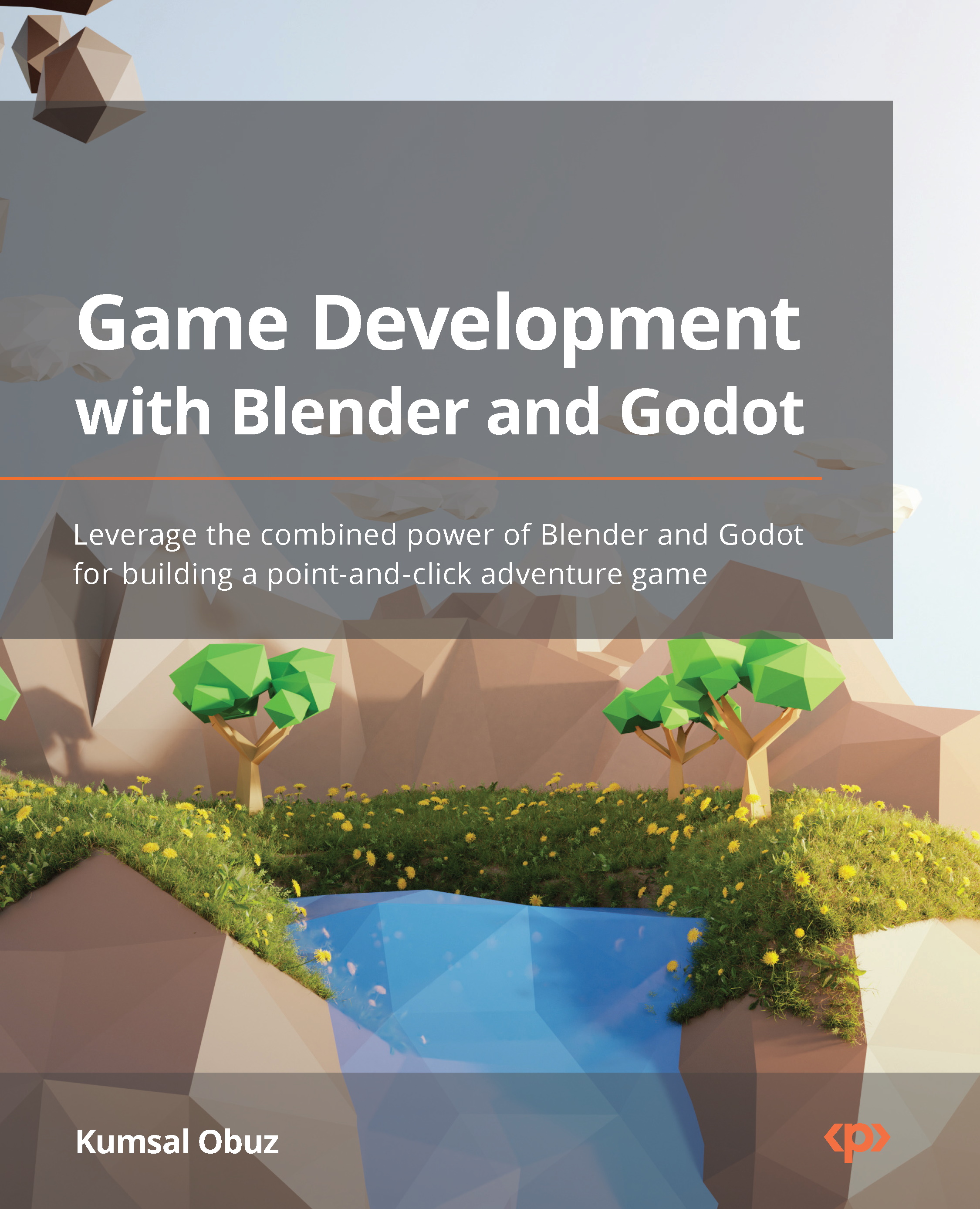Triggering animations
In Chapter 5, Setting Up Animation and Rigging, we tackled the creation of animations in Blender. Then, in Chapter 7, Importing Blender Assets into Godot, we saw how to import a model into Godot Engine and use the AnimationPlayer node to test the model’s different actions. The steps we’ll present in this section should be enough to introduce Clara to the game, but if you need a reminder on how to create and import animations, you might want to seek out those two chapters.
Since we are done with the player’s movement, what is missing is to introduce Clara to our workflow and play the proper actions, such as idling while she’s standing and walking while she is moving around.
We’ve already created a basic player character when we constructed Player.tscn and attached a script to this scene. It’s primitive but the scene structure is a good starting point. Follow these steps:
- Click
Clara.glbin FileSystem, then...