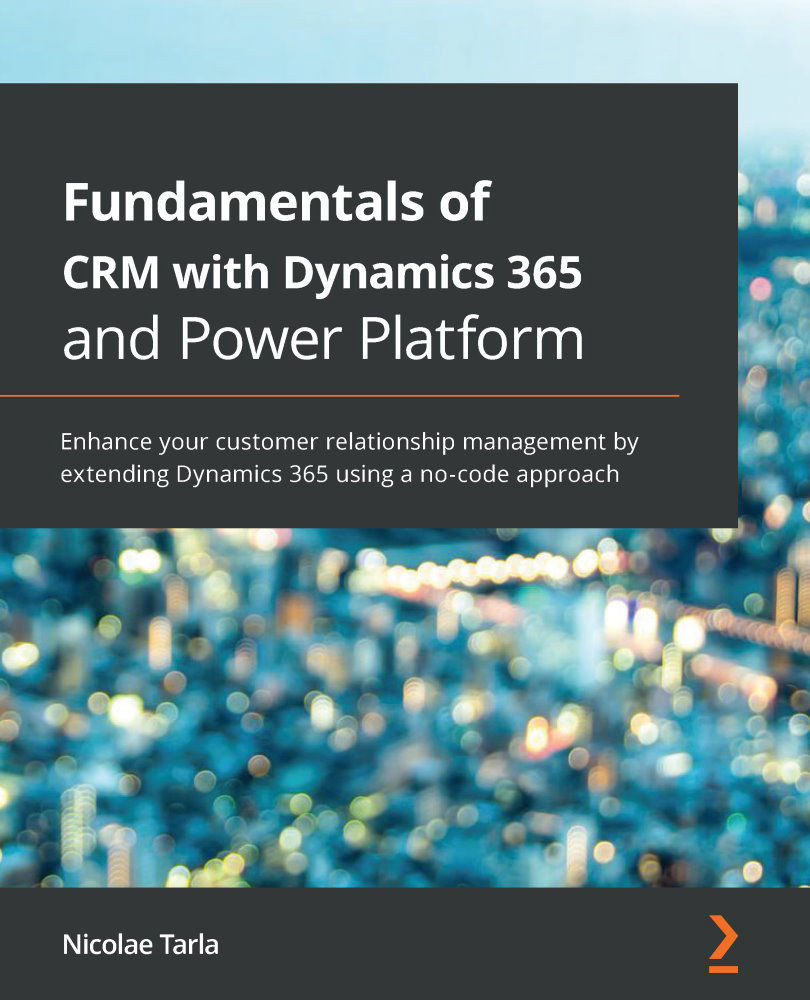Email is still the most used method of business communication. As such, it is a core component of the Dynamics 365 platform. Dynamics 365 integrates with Office 365 to leverage email functionality.
Integrating email functionality into Dynamics 365 is a simple matter of configuration. We find the email configuration area under Advanced Settings | System | Email Configuration. The configuration screen looks like what you see in the following screenshot:

This section of the Settings area allows us to configure the type of email integration used and to manage the various integration points and methods.
The Email Configuration Settings section allows us to configure global settings for email. This leads us back to the System Settings area. Here, we can select an email processing option, whether it's server-side synchronization or via the old email router option. In addition, we can select the default server profile to be used, as well as the email handling...