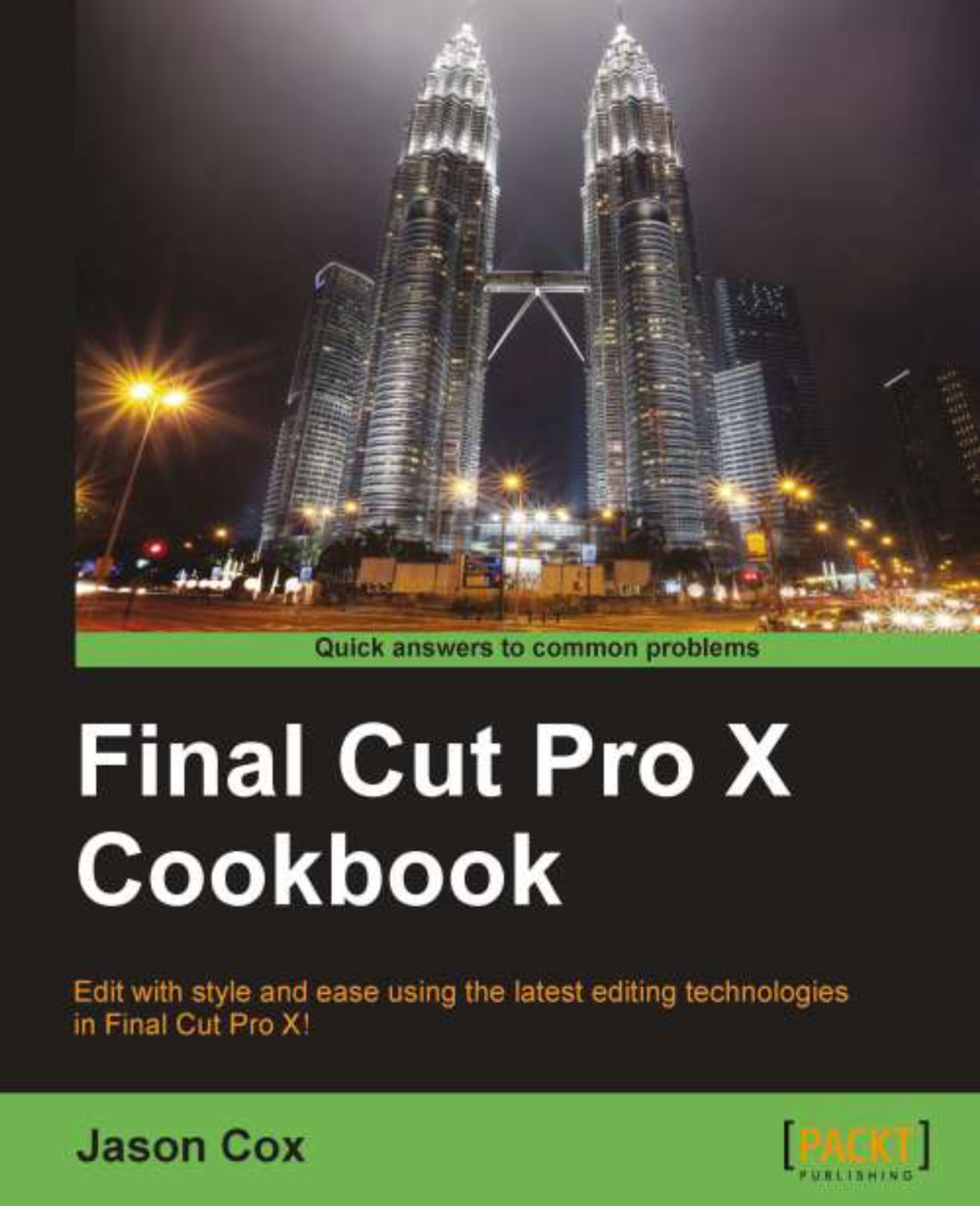Adding keywords to your clips
New to FCPX is a handy keyword system that allows for great cross-referencing and makes clips easy to find, even if you've got hundreds of them or more! Perhaps you are organizing footage you shot at a fair. You have a clip that is a crowd shot, but also features a performance artist. In FCP7, you would have to pick one bin or a folder for a clip to reside. Now, you can apply the keywords crowd and artist to a clip and make it show up in each keyword collection (more information on that in a moment).
How to do it...
1. Select your event in the Event Library section. You can select either filmstrip view or list view for this process, but usually the more visual filmstrip view works better as you can see many clips at once.
2. Click on the Keyword Editor button (key icon) in the menu bar, or press Command + K. This brings up the floating Keyword Editor window. Click on the disclosure triangle next to Keyword Shortcuts, as shown in the following screenshot:

3...