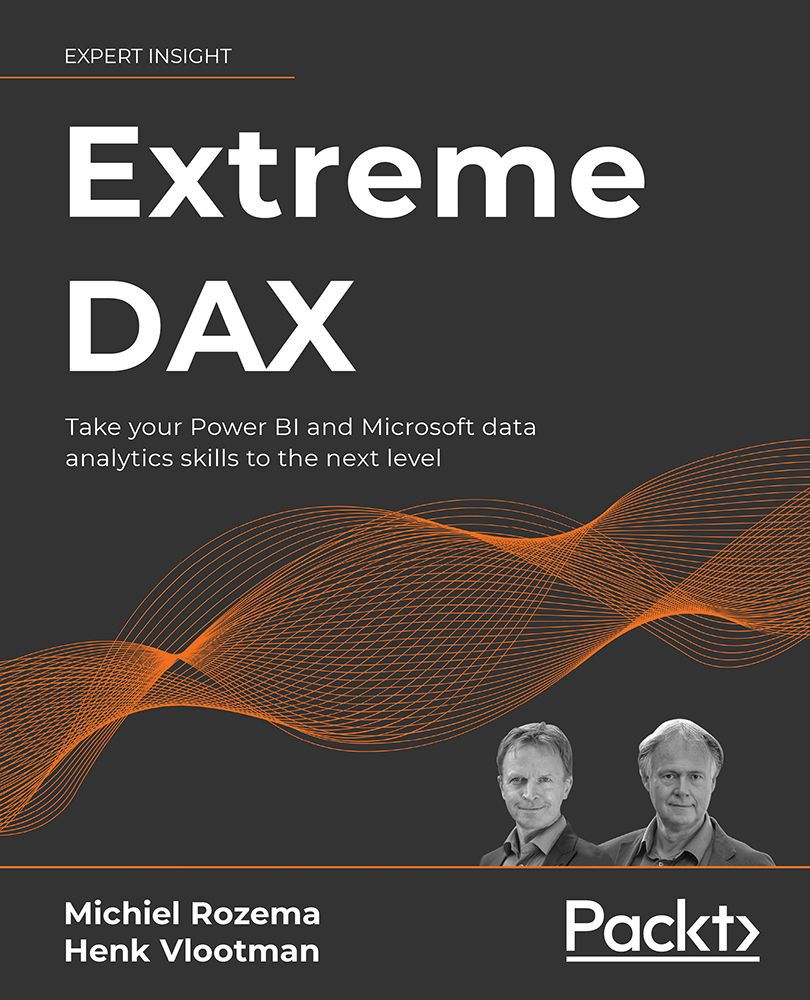Date tables
Most, if not all, Power BI models contain data that is related to dates. A date table (or calendar table, or whatever you like to call it) is therefore a common ingredient of a Power BI model. A date table has a special place in the model, because of DAX time intelligence functions (more on these in Chapter 1.4, Context and Filtering).
A date table must have one row per day for an uninterrupted period of time. Typically, this period should be large enough to cover all the rows in your fact tables. It is advisable to start and end the date table on year start and end, respectively. The date table must have a date column, being the unique key of the table (you may choose the name of this column yourself). Other columns in the table are attributes for each day, like year, month, quarter, weekday, and so on.
Power BI models have an Auto date/time feature which, when turned on, creates a hidden date table for each column in the model that has the date or date...