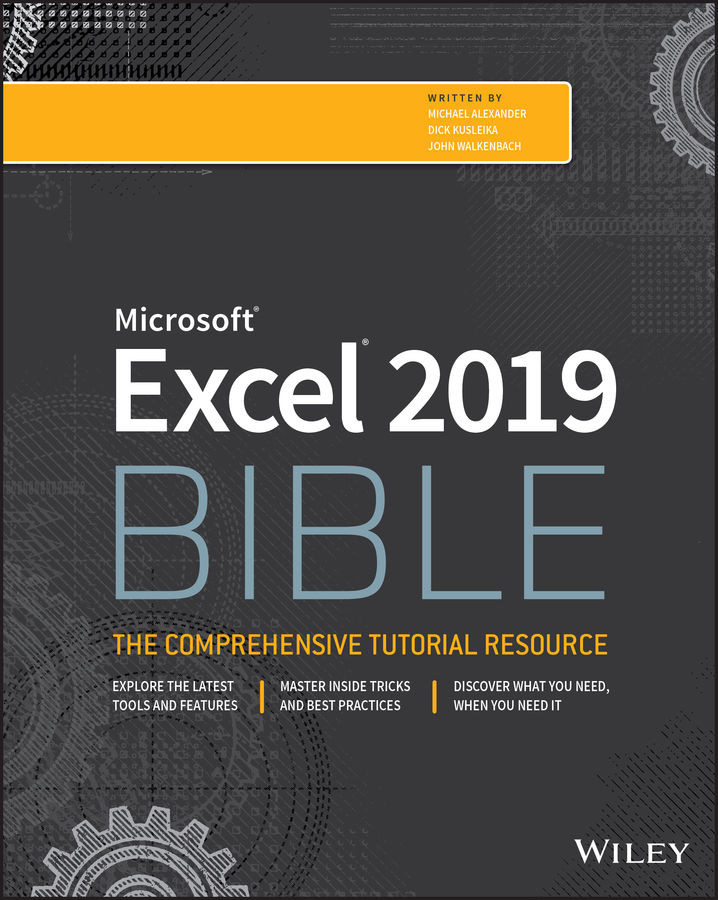CHAPTER 2
Entering and Editing Worksheet Data
This chapter describes what you need to know about entering and modifying data in your worksheets. As you'll see, Excel doesn't treat all data equally. Therefore, you need to learn about the various types of data you can use in an Excel worksheet.
Exploring Data Types
An Excel workbook file can hold any number of worksheets, and each worksheet is made up of more than 17 billion cells. A cell can hold any of four basic types of data.
A worksheet can also hold charts, diagrams, pictures, buttons, and other objects. These objects aren't contained in cells. Instead, they reside on the worksheet's drawing layer, which is an invisible layer on top of...