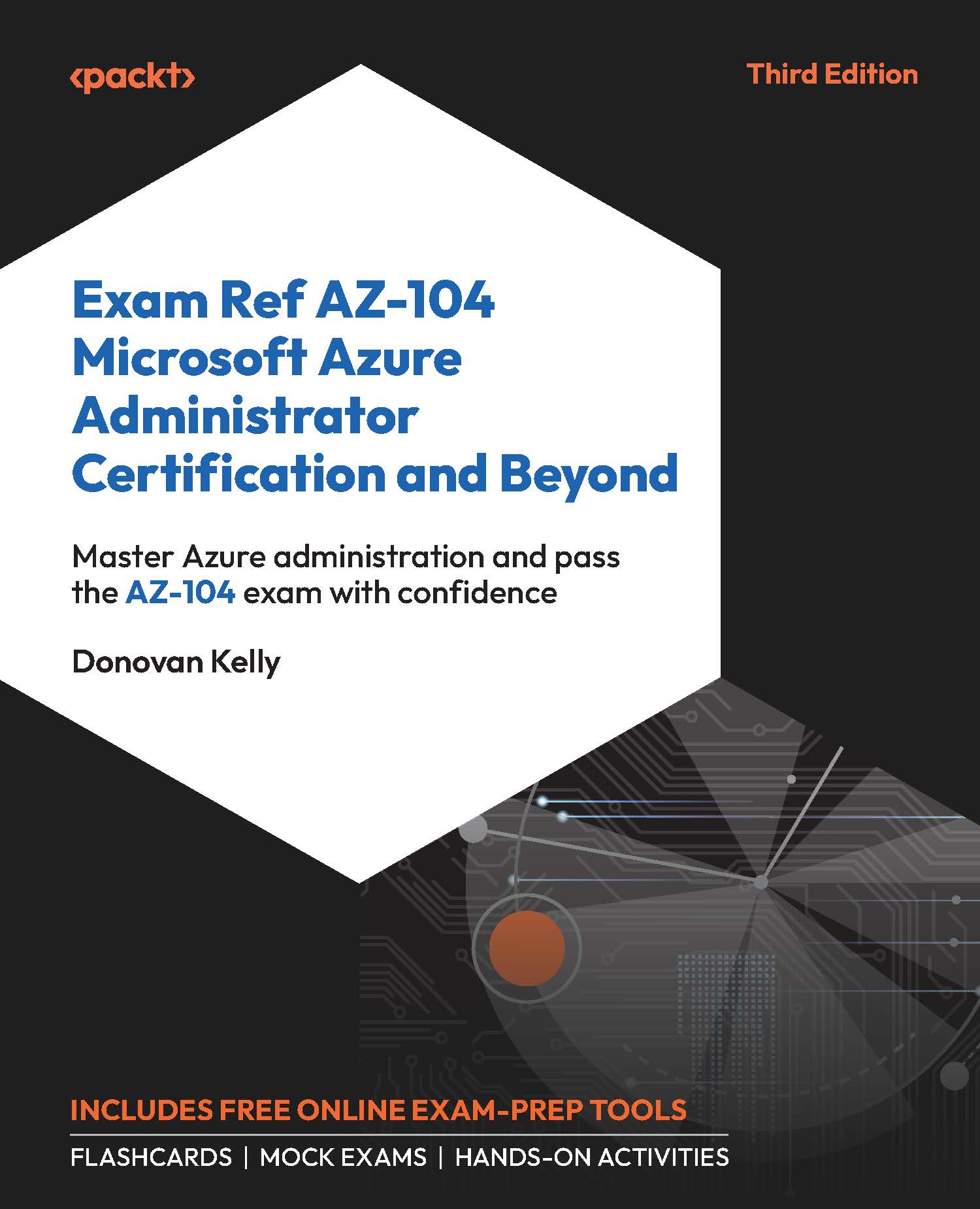Configuring Scaling
In this exercise, you will configure the scaling settings for the App Service plan you created previously. Recall that there are two different types of scaling options you can choose from. Horizontal scaling (Scale out in the application menu) refers to the number of App Service instances that have been deployed, while vertical scaling (Scale up in the application menu) refers to the size of the App Service plan hosting the Web App service. VM refers to the App Service plan. As you may recall, you have the option to choose an SKU and size when you deploy, which refers to the specifications for the App Service plan that you would like to have.
Vertical Scaling
First, you will explore the Scale up functionality:
- Navigate to the App Service plan you worked on in the previous exercise.
- From the left menu, under the
Settingscontext, clickScale up (AppService plan). - You will be presented with a screen containing different SKU sizes that you can...