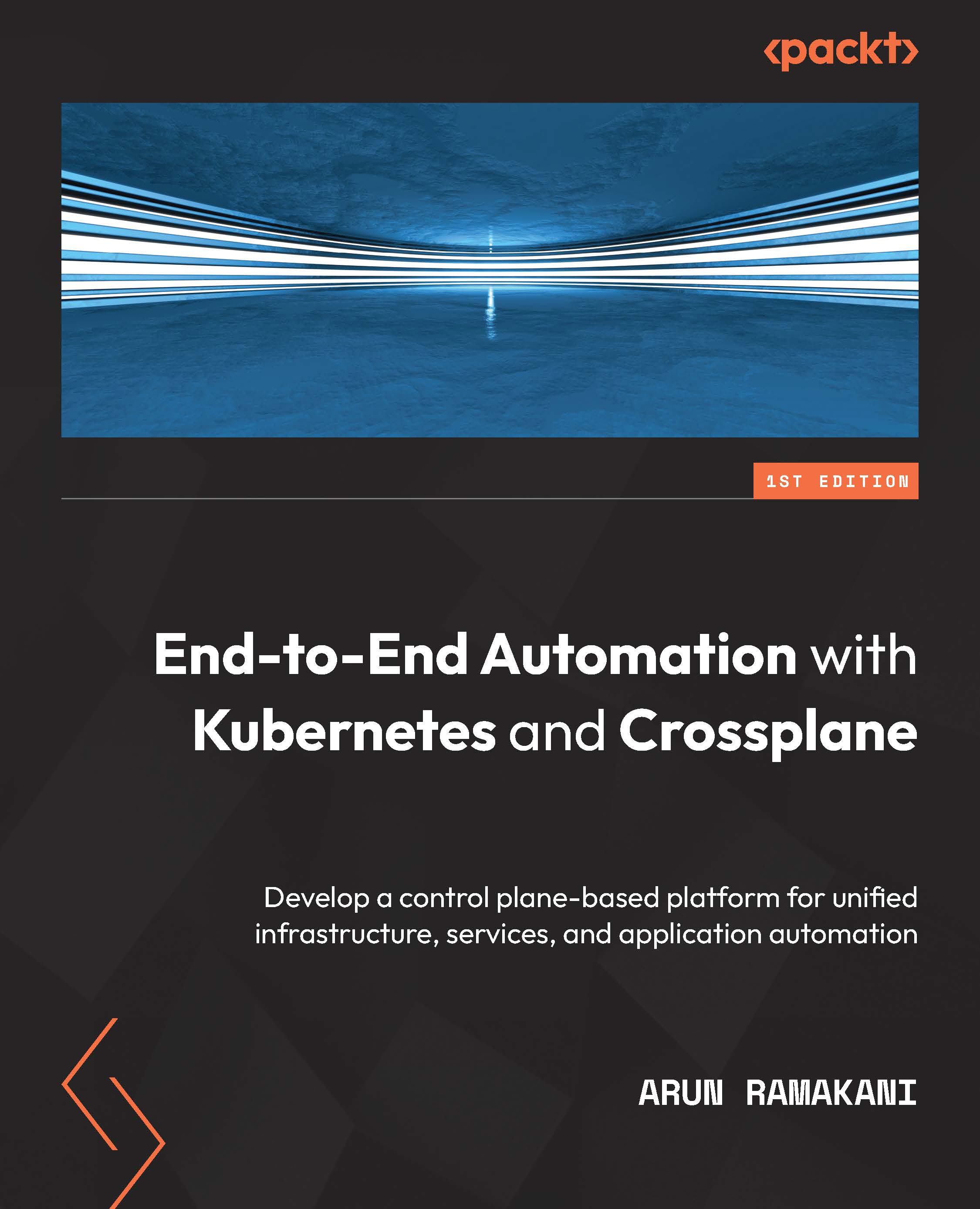AWS provider setup
Some of the examples in this chapter will use AWS as the cloud provider. Apart from GCP, we are covering AWS to establish what it takes to work with a new cloud provider. It will help us realize how working with one cloud provider will enable us to be competent enough to handle any cloud provider in Crossplane. We can look at the AWS provider setup in the following three steps:
- Creating an AWS account and IAM user
- Creating the Kubernetes secret
- Provider and ProviderConfig setup
Creating an AWS account and IAM user
You can register with AWS and use some of its services free, provided you have a credit card. You can read more about the AWS free tier at https://aws.amazon.com/free/free-tier-faqs/. Once you have the free account created, the next step is to create a new IAM user. The following screenshots will cover the different stages in the IAM user creation. Go to the IAM section in the AWS web console and click Add a user. Select the credentials...