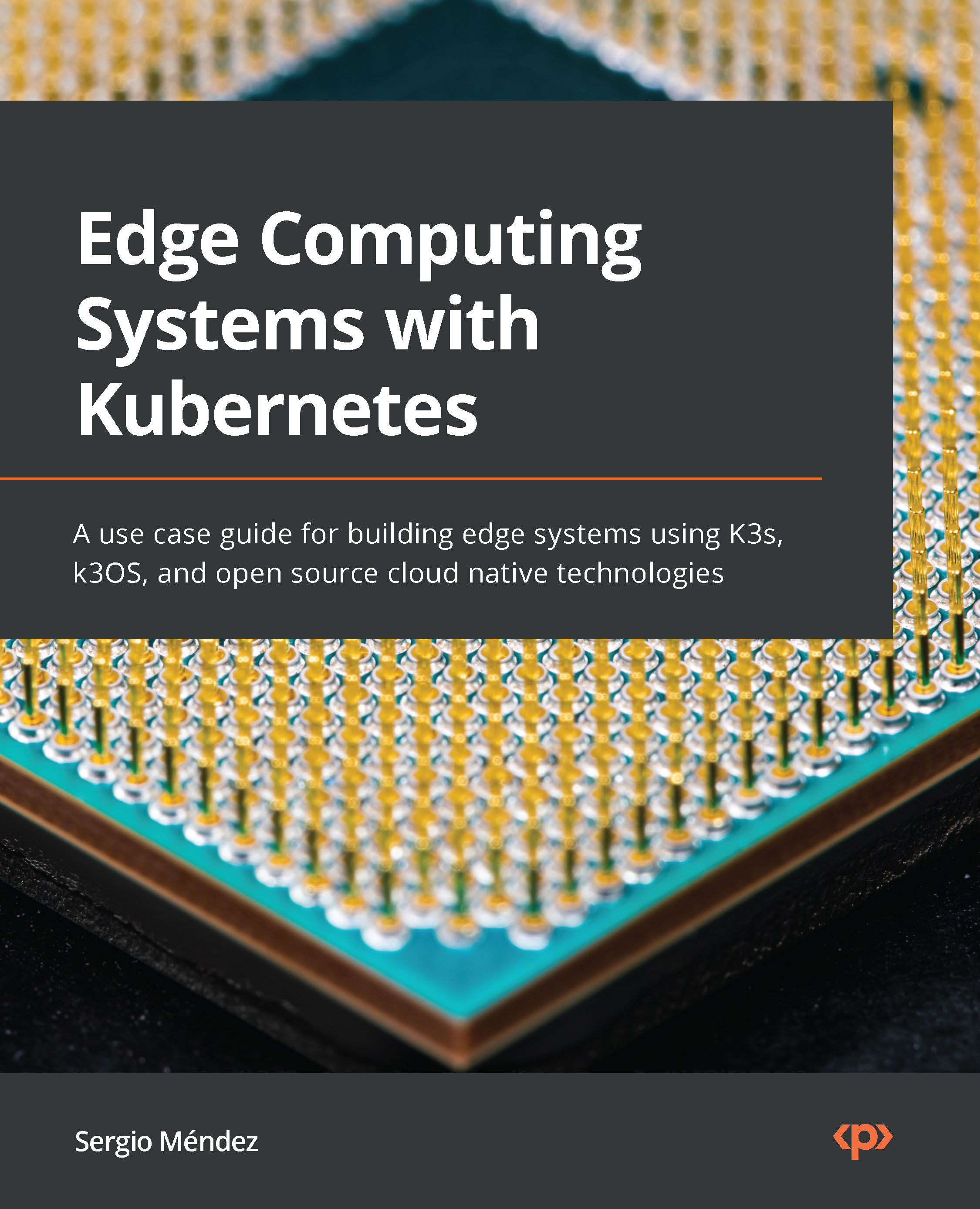Upgrading the cluster
Sometimes, you want to be up to date with the new versions and features of K3s. The next sections explain how to perform these upgrading processes.
Upgrading using K3s Bash scripts
To perform an upgrade in your nodes, you have to follow these steps:
First, you have to stop K3s on your device with the following command:
$ /usr/local/bin/k3s-killall.shNow, you have to choose the version which you want to upgrade to. In general, there are three options – choose the latest or most stable channel, or pick a specific version. The next command will update your cluster to the latest stable version available:
$ curl -sfL https://get.k3s.io | sh -Now, if you want to update to the latest version, which is not so stable, you can execute the following command:
$ curl -sfL https://get.k3s.io | INSTALL_K3S_CHANNEL=latest sh -The last option is to pick a specific version. For this, you have to execute the following command:
$ curl -sfL https://get.k3s.io | INSTALL_K3S_VERSION...