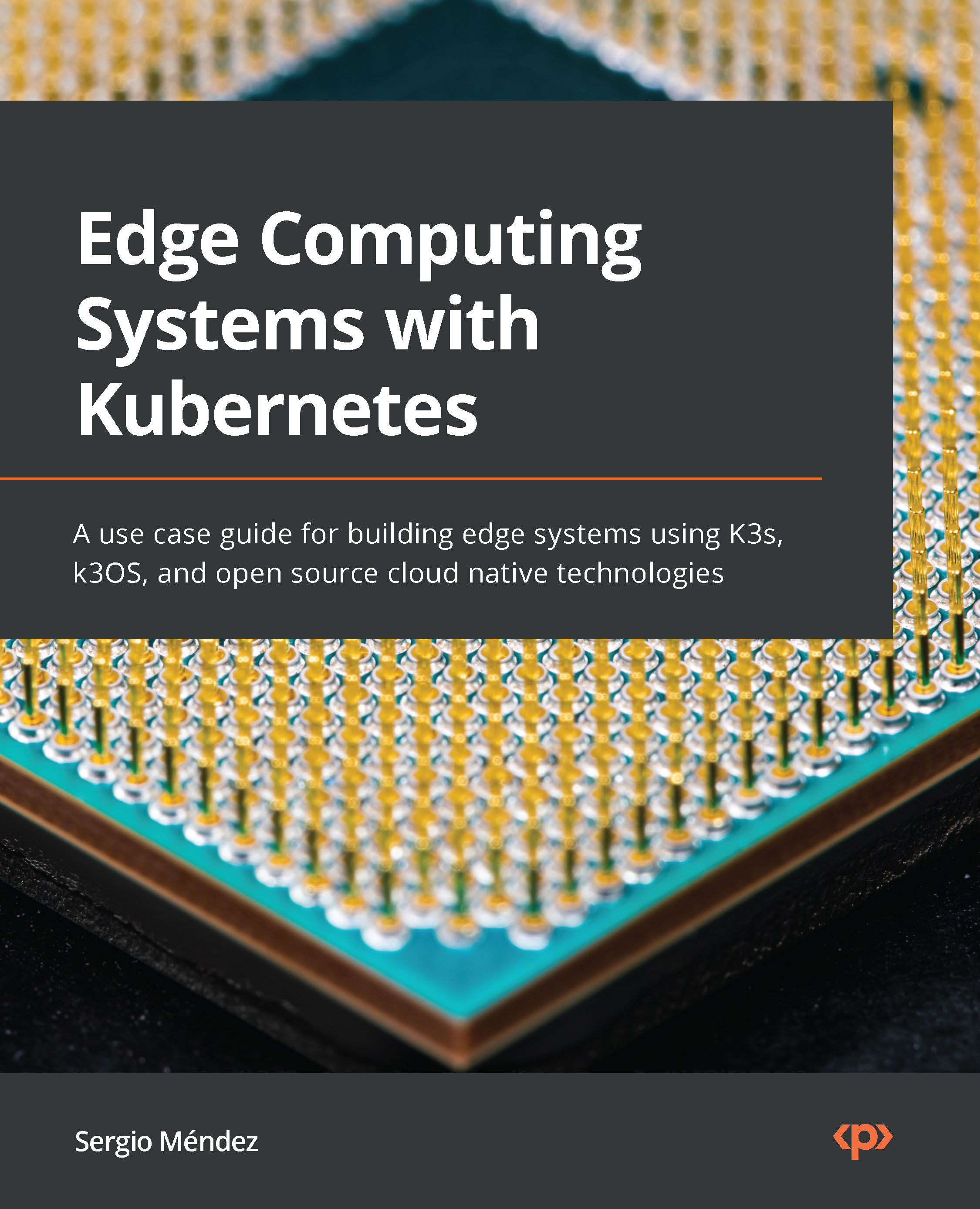Deploying the edge application to visualize warnings based on computer vision
Our visual application consists of two parts: the first one is a web application that shows all data from all drivers using the smart traffic system, and the other one is a desktop application that shows the detected objects in real time. So, let’s start installing our web application to visualize objects detected by different drivers in the next section.
Installing the Traffic Map application to visualize objects detected by drivers
We have now set up the necessary APIs to visualize what our device detected. We have to continue deploying our web application to visualize this object on a map. This is where our Traffic Map application comes in handy. But let’s explore the code first before deploying it, as follows:
<imported libraries>
<app_initialization>
<CORS configuration>
@app.route("/")
def map():
return render_template(<Render map...